How To Secure A Linux Server
An evolving how-to guide for securing a Linux server.
https://github.com/imthenachoman/How-To-Secure-A-Linux-Server
coupons for 3 months free of Netcup RS 1000 G9.5 root server (88€/year): [2915nc16765569654, 2915nc16765569653, 2915nc16765569652, 2915nc16765569651, 2915nc16765569650]
Tagged:


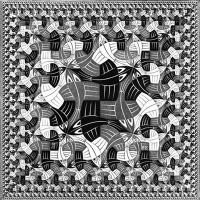
Comments
Most effective way to secure a Linux service:
systemctl poweroff
关机保平安 poweroff to guarantee peace
Webhosting24 aff best VPS; ServerFactory aff best VDS; Cloudie best ASN; Huel aff best brotein.
In case of emergency, one could also tell the linux server to simply: halt
Stacksocial link (aff) containing a gift of $10 after your first purchase.
bo hoo billion worth of LES businesses won't be able to use this guide.
to chime in, this bloke have good explanation for beginner stuff and there's also other video about lelnux security if you're interested
Fuck this 24/7 internet spew of trivia and celebrity bullshit.
Real men never turn on their VPS.
https://microlxc.net/
Are you Anchal, the author? I will try to give you constructive, serious feedback, unlike the posts above.
The document is very long, almost "stream of consciousness", which makes it hard to read. It needs a carefully written overview that explains each of the steps, why they are important, etc. (You include that in each section, but the reader lacks the "big picture.") Some of the procedures are distro-specific. Finally, it seems like overkill for a basic Linux desktop in a typical home use.
-> Who is your target audience? A typical home user? A highly skilled Linux user? I wonder - If they have the technical skills to follow your complex document and procedures, do they need it in the first place?
I would consider dividing your document into a high-level overview document that describes your overall goals, security concepts, and design, and provides an ordered list of the recommended procedures to achieve them. That overview could have links to separate, individual procedures that can stand on their own for those who find them directly. Investing time in a "big picture overview" document would help a lot in my opinion.
No, I am not the author but I found it useful and shared it with the community. It is comphernsive at-home Linux servers secuirty guide as stated but the author.
coupons for 3 months free of Netcup RS 1000 G9.5 root server (88€/year): [2915nc16765569654, 2915nc16765569653, 2915nc16765569652, 2915nc16765569651, 2915nc16765569650]
I am glad you found it useful. I doubt it will be useful to many others in its current form. It is well-intentioned, but I believe that it needs considerable work to become useful to others. The first task would be to determine the target audience and tailor it for them.
yabs please
only use ufw for security. is it enough?
Only install software from official repositories will be enough.
No unknown binaries.
MicroLXC is lovable.
Why you even need to secure it?
ServerStatus , slackvpn <-- openVPN auto install script for Slackware 15
Just turn it off.
♻ Amitz day is October 21.
♻ Join Nigh sect by adopting my avatar. Let us spread the joys of the end.
Sorry, I posted this Just relaized that every low end provider is using solusvm and similar control panels.
Just relaized that every low end provider is using solusvm and similar control panels.
coupons for 3 months free of Netcup RS 1000 G9.5 root server (88€/year): [2915nc16765569654, 2915nc16765569653, 2915nc16765569652, 2915nc16765569651, 2915nc16765569650]
change 22 port
block ping
I watched a course by Trevor Sawler, is pretty nice.
https://udemy.com/share/104vFE3@cWrxF32KmNJGMYlt1kH1qoKC033MTdVg9ft6U56sRFLJ4UxFOBlyBu-pM4z0RWj_9w==/
I feel like a lot is moving more towards security via isolation & designing stuff from ground up to have very small attack surfaces in the first place.
People seem quite fond of throwing some complex piece of software onto the open web and then trying to patch up all the holes which is quite back to front
Yeah, I prefer a single service per VM with very restrictive firewall rules on the host so that they can only talk to the places they're intended to.
That way even if the worst case happens and someone finds a remote-code exploit in the service, their payload won't be able to connect anywhere which massively limits the scope of what they can achieve.