@seriesn said:
We don’t do subdomain as it severely impacts overall domain reputation (...)
Just trying to understand this part ...
If I offer hosting on subdomains of my own domain, people's crappy behavior might lower my main domain's overall reputation? (Mainly if they use it for email?)
Or something else?
(I'm not offering any such thing, just uncurably curious.)
@seriesn said:
We don’t do subdomain as it severely impacts overall domain reputation (...)
Just trying to understand this part ...
If I offer hosting on subdomains of my own domain, people's crappy behavior might lower my main domain's overall reputation? (Mainly if they use it for email?)
Or something else?
(I'm not offering any such thing, just uncurably curious.)
Is it best practise for nameservers to transfer records from server A to DNS1 then copy from DNS1 to DNS2 or to just transfer records from server A to DNS1 and DNS2 directly?
Always have a master which slaves use to update their records. Having them all thing they're primary is not the greatest plan. Worst case, you can always export from the slaves that have the most recent zones if shit hits the fan.
Also, I tend to make my primary nameservers host on a private network, or put it at the bottom of the queue just in case.
@WSS said:
Always have a master which slaves use to update their records. Having them all thing they're primary is not the greatest plan. Worst case, you can always export from the slaves that have the most recent zones if shit hits the fan.
Also, I tend to make my primary nameservers host on a private network, or put it at the bottom of the queue just in case.
Should investigate the task queue automation more, but in this use case I have to go and overwrite zones on DNS2 when (for example) migrating a server for it to resolve in a timely manner.
May I know why DA doesnt redirect to non-https port?
For example, when I try to go to DA login using clientdomain:2222, it fails because site domain has no ssl. Works when I use the server or IP url then the port.
In Cpanel it auto forwards to https port or http port.
@exp3 said:
May I know why DA doesnt redirect to non-https port?
For example, when I try to go to DA login using clientdomain:2222, it fails because site domain has no ssl. Works when I use the server or IP url then the port.
In Cpanel it auto forwards to https port or http port.
DA uses the same port for http/https clientdomain:2222 should still work, just throw a certificate warning, and you could simply use ssl_redirect_host for redirects (https://www.directadmin.com/features.php?id=801).
@exp3 said:
May I know why DA doesnt redirect to non-https port?
For example, when I try to go to DA login using clientdomain:2222, it fails because site domain has no ssl. Works when I use the server or IP url then the port.
In Cpanel it auto forwards to https port or http port.
DA uses the same port for http/https clientdomain:2222 should still work, just throw a certificate warning, and you could simply use ssl_redirect_host for redirects (https://www.directadmin.com/features.php?id=801).
I was logged in to DA as a user, opened up phpMyAdmin, all fine. Closed the phpMyAdmin window, logged out of DA yesterday. Logged in as another user, went to the phpMyAdmin option, and was taken back into the logged in session from before.
I realise this probably only affects users who user multiple accounts, but seems, a bit "bad".
@exp3 said:
It's really inconvenient not to be able to view nor edit existing plan packages in DA.
Not sure where you are looking but it is and has always been available under the reseller account. You might have to change your access level
I also cant find a way to set hourly limits for email when creating packages?
Doesn't exist right now. Only daily afaik. Maybe @MikePT@SmallWeb got an answer.
I couldnt find a way to view details of an existing package I created. I wanted to check / edit the storage or bandwidth allocation. So I just delete that and create a new one. HAHA or maybe Im just really blind.
@exp3 said:
It's really inconvenient not to be able to view nor edit existing plan packages in DA.
Not sure where you are looking but it is and has always been available under the reseller account. You might have to change your access level
I also cant find a way to set hourly limits for email when creating packages?
Doesn't exist right now. Only daily afaik. Maybe @MikePT@SmallWeb got an answer.
I couldnt find a way to view details of an existing package I created. I wanted to check / edit the storage or bandwidth allocation. So I just delete that and create a new one. HAHA or maybe Im just really blind.
Where is the daily option?
Plans :
As for limits -> Logged in as admin -> Server manager ->Admin Settings ->Email settings.
Yeah the email limits is pretty meh, it's global, and you'd need to edit the individual email accounts to increase limits.
I do agree this should be modified to allow us to set a custom limit higher than the global one in an easier way @smtalk
Yup, few bugs, the high CPU usage I am seeing is definitely coming from JetBackup, too busy with other things to spend more time with it, for now, I am sure others will be reporting the bugs.
@MikePT said: We're waiting a bit until more bugs are reported. Still thinking if we should implement it this week, let me consider!
Yay, JetBackup! I'd recommend waiting quite a bit longer, though.
As for DirectAdmin, there's one thing I really cannot grasp the logic behind:
If I view some DNS TXT records, let's say my DKIM key, or some other non-IP record, like the SPF record, and I decide to copy it:
I select it and do copy and paste.
If I paste it to another web form, it looks fine, but it contains some hidden spaces, making the records broken, while in the GUI appearing OK.
(If I paste it to a real editor, I see the spaces, how the copied text is messed up. To actually copy a TXT record correctly, I have to select edit, then select all and copy ...)
I have no trouble living with this ... But why does it behave like this?
(Not sure if I tested various browsers, or only Firefox.)
@exp3 said:
It's really inconvenient not to be able to view nor edit existing plan packages in DA.
Not sure where you are looking but it is and has always been available under the reseller account. You might have to change your access level
I also cant find a way to set hourly limits for email when creating packages?
Doesn't exist right now. Only daily afaik. Maybe @MikePT@SmallWeb got an answer.
I couldnt find a way to view details of an existing package I created. I wanted to check / edit the storage or bandwidth allocation. So I just delete that and create a new one. HAHA or maybe Im just really blind.
Where is the daily option?
Plans :
As for limits -> Logged in as admin -> Server manager ->Admin Settings ->Email settings.
@exp3 said:
It's really inconvenient not to be able to view nor edit existing plan packages in DA.
Not sure where you are looking but it is and has always been available under the reseller account. You might have to change your access level
I also cant find a way to set hourly limits for email when creating packages?
Doesn't exist right now. Only daily afaik. Maybe @MikePT@SmallWeb got an answer.
I couldnt find a way to view details of an existing package I created. I wanted to check / edit the storage or bandwidth allocation. So I just delete that and create a new one. HAHA or maybe Im just really blind.
Where is the daily option?
Plans :
As for limits -> Logged in as admin -> Server manager ->Admin Settings ->Email settings.
@exp3 said:
It's really inconvenient not to be able to view nor edit existing plan packages in DA.
Not sure where you are looking but it is and has always been available under the reseller account. You might have to change your access level
I also cant find a way to set hourly limits for email when creating packages?
Doesn't exist right now. Only daily afaik. Maybe @MikePT@SmallWeb got an answer.
I couldnt find a way to view details of an existing package I created. I wanted to check / edit the storage or bandwidth allocation. So I just delete that and create a new one. HAHA or maybe Im just really blind.
Where is the daily option?
Plans :
As for limits -> Logged in as admin -> Server manager ->Admin Settings ->Email settings.
Afaik, there is no way to set higher limit per plan without manually messing with config files. @jarland might be the guy for those questions.
Checking the box of a package only shows Delete or Export. No View or Edit there
Ah! I see the confusion. UI needs some love.
Click on the product name
Damn so the package name is clickable? I usually click at center of row but it is not clickable. So it should be the package NAME clicked. That was not obvious at all. I will try now. Thanks!
Edit:
Worked! Thanks again!
Also @smtalk was talking about a 'rename' but I couldnt find it also!
@exp3 said:
It's really inconvenient not to be able to view nor edit existing plan packages in DA.
Not sure where you are looking but it is and has always been available under the reseller account. You might have to change your access level
I also cant find a way to set hourly limits for email when creating packages?
Doesn't exist right now. Only daily afaik. Maybe @MikePT@SmallWeb got an answer.
I couldnt find a way to view details of an existing package I created. I wanted to check / edit the storage or bandwidth allocation. So I just delete that and create a new one. HAHA or maybe Im just really blind.
Where is the daily option?
Plans :
As for limits -> Logged in as admin -> Server manager ->Admin Settings ->Email settings.
Afaik, there is no way to set higher limit per plan without manually messing with config files. @jarland might be the guy for those questions.
Checking the box of a package only shows Delete or Export. No View or Edit there
Ah! I see the confusion. UI needs some love.
Click on the product name
Damn so the package name is clickable? I usually click at center of row but it is not clickable. So it should be the package NAME clicked. That was not obvious at all. I will try now. Thanks!
Yeah, the UI needs some love. It was easier to understand with the older themes.
@exp3 said:
It's really inconvenient not to be able to view nor edit existing plan packages in DA.
Not sure where you are looking but it is and has always been available under the reseller account. You might have to change your access level
I also cant find a way to set hourly limits for email when creating packages?
Doesn't exist right now. Only daily afaik. Maybe @MikePT@SmallWeb got an answer.
I couldnt find a way to view details of an existing package I created. I wanted to check / edit the storage or bandwidth allocation. So I just delete that and create a new one. HAHA or maybe Im just really blind.
Where is the daily option?
Plans :
As for limits -> Logged in as admin -> Server manager ->Admin Settings ->Email settings.
Afaik, there is no way to set higher limit per plan without manually messing with config files. @jarland might be the guy for those questions.
Checking the box of a package only shows Delete or Export. No View or Edit there
Ah! I see the confusion. UI needs some love.
Click on the product name
Damn so the package name is clickable? I usually click at center of row but it is not clickable. So it should be the package NAME clicked. That was not obvious at all. I will try now. Thanks!
Yeah, the UI needs some love. It was easier to understand with the older themes.
They should bolden or hyperlink the package names to make it obviously clickable or make them look like a button... Looks like just a 'text' OR add EDIT in the toolbar after checking the box @smtalk
@flips said:
As for DirectAdmin, there's one thing I really cannot grasp the logic behind:
If I view some DNS TXT records, let's say my DKIM key, or some other non-IP record, like the SPF record, and I decide to copy it:
I select it and do copy and paste.
If I paste it to another web form, it looks fine, but it contains some hidden spaces, making the records broken, while in the GUI appearing OK.
(If I paste it to a real editor, I see the spaces, how the copied text is messed up. To actually copy a TXT record correctly, I have to select edit, then select all and copy ...)
I have no trouble living with this ... But why does it behave like this?
(Not sure if I tested various browsers, or only Firefox.)
I'm not the only one seeing/experiencing this? (Maybe I should check different browsers or something?)
@flips said:
As for DirectAdmin, there's one thing I really cannot grasp the logic behind:
If I view some DNS TXT records, let's say my DKIM key, or some other non-IP record, like the SPF record, and I decide to copy it:
I select it and do copy and paste.
If I paste it to another web form, it looks fine, but it contains some hidden spaces, making the records broken, while in the GUI appearing OK.
(If I paste it to a real editor, I see the spaces, how the copied text is messed up. To actually copy a TXT record correctly, I have to select edit, then select all and copy ...)
I have no trouble living with this ... But why does it behave like this?
(Not sure if I tested various browsers, or only Firefox.)
I'm not the only one seeing/experiencing this? (Maybe I should check different browsers or something?)
Sounds familiar but not seeing it right now. Copied txt/dkim between admin side dns and user side dns to text editors, browsers, etc.. all in order
@flips said:
As for DirectAdmin, there's one thing I really cannot grasp the logic behind:
If I view some DNS TXT records, let's say my DKIM key, or some other non-IP record, like the SPF record, and I decide to copy it:
I select it and do copy and paste.
If I paste it to another web form, it looks fine, but it contains some hidden spaces, making the records broken, while in the GUI appearing OK.
(If I paste it to a real editor, I see the spaces, how the copied text is messed up. To actually copy a TXT record correctly, I have to select edit, then select all and copy ...)
I have no trouble living with this ... But why does it behave like this?
(Not sure if I tested various browsers, or only Firefox.)
I'm not the only one seeing/experiencing this? (Maybe I should check different browsers or something?)
Sounds familiar but not seeing it right now. Copied txt/dkim between admin side dns and user side dns to text editors, browsers, etc.. all in order
Thanks! This is really weird. I tested the same night using Safari/Firefox on Mobile, and I got no such spaces.
Tested again now, logged in as Reseller, switched to User, DNS Panel, select DKIM and copy, paste to editor:
Earlier I discovered I had invalid SPF due to some spaces, showed question mark or something in dig ...
@flips said:
As for DirectAdmin, there's one thing I really cannot grasp the logic behind:
If I view some DNS TXT records, let's say my DKIM key, or some other non-IP record, like the SPF record, and I decide to copy it:
I select it and do copy and paste.
If I paste it to another web form, it looks fine, but it contains some hidden spaces, making the records broken, while in the GUI appearing OK.
(If I paste it to a real editor, I see the spaces, how the copied text is messed up. To actually copy a TXT record correctly, I have to select edit, then select all and copy ...)
I have no trouble living with this ... But why does it behave like this?
(Not sure if I tested various browsers, or only Firefox.)
I'm not the only one seeing/experiencing this? (Maybe I should check different browsers or something?)
Sounds familiar but not seeing it right now. Copied txt/dkim between admin side dns and user side dns to text editors, browsers, etc.. all in order
Thanks! This is really weird. I tested the same night using Safari/Firefox on Mobile, and I got no such spaces.
Tested again now, logged in as Reseller, switched to User, DNS Panel, select DKIM and copy, paste to editor:
Earlier I discovered I had invalid SPF due to some spaces, showed question mark or something in dig ...
Comments
Just trying to understand this part ...

If I offer hosting on subdomains of my own domain, people's crappy behavior might lower my main domain's overall reputation? (Mainly if they use it for email?)
Or something else?
(I'm not offering any such thing, just uncurably curious.)
Yes sir. Email, malicious content, blah blah.
Nexus Bytes Ryzen Powered NVMe VPS | NYC|Miami|LA|London|Netherlands| Singapore|Tokyo
Storage VPS | LiteSpeed Powered Web Hosting + SSH access | Switcher Special |
Is it best practise for nameservers to transfer records from server A to DNS1 then copy from DNS1 to DNS2 or to just transfer records from server A to DNS1 and DNS2 directly?
MichaelCee
Always have a master which slaves use to update their records. Having them all thing they're primary is not the greatest plan. Worst case, you can always export from the slaves that have the most recent zones if shit hits the fan.
Also, I tend to make my primary nameservers host on a private network, or put it at the bottom of the queue just in case.
My pronouns are asshole/asshole/asshole. I will give you the same courtesy.
Should investigate the task queue automation more, but in this use case I have to go and overwrite zones on DNS2 when (for example) migrating a server for it to resolve in a timely manner.
Cheers
MichaelCee
May I know why DA doesnt redirect to non-https port?
For example, when I try to go to DA login using clientdomain:2222, it fails because site domain has no ssl. Works when I use the server or IP url then the port.
In Cpanel it auto forwards to https port or http port.
DA uses the same port for http/https clientdomain:2222 should still work, just throw a certificate warning, and you could simply use ssl_redirect_host for redirects (https://www.directadmin.com/features.php?id=801).
clientdomain:2222 should still work, just throw a certificate warning, and you could simply use ssl_redirect_host for redirects (https://www.directadmin.com/features.php?id=801).
Only works when you use https://clientdomain.com:2222 you get the cert error
When you use http, it will try to open the https://serverdomain.com:2222 but fails due to take too long to respond. Why not just load the https://clientdomain.com:2222 with cert error also?
I was logged in to DA as a user, opened up phpMyAdmin, all fine. Closed the phpMyAdmin window, logged out of DA yesterday. Logged in as another user, went to the phpMyAdmin option, and was taken back into the logged in session from before.
I realise this probably only affects users who user multiple accounts, but seems, a bit "bad".
It's really inconvenient not to be able to view nor edit existing plan packages in DA.
I also cant find a way to set hourly limits for email when creating packages?
JetBackup has released an Alpha. Get testing. CentOS 7 only.
https://billing.jetapps.com/dl.php?type=d&id=399
Not sure where you are looking but it is and has always been available under the reseller account. You might have to change your access level
Doesn't exist right now. Only daily afaik. Maybe @MikePT @SmallWeb got an answer.
Nexus Bytes Ryzen Powered NVMe VPS | NYC|Miami|LA|London|Netherlands| Singapore|Tokyo
Storage VPS | LiteSpeed Powered Web Hosting + SSH access | Switcher Special |
I couldnt find a way to view details of an existing package I created. I wanted to check / edit the storage or bandwidth allocation. So I just delete that and create a new one. HAHA or maybe Im just really blind.
Where is the daily option?
Plans :
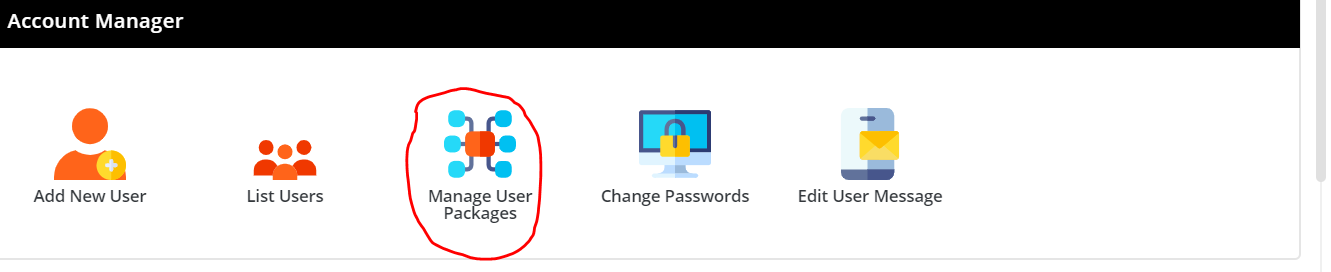
As for limits -> Logged in as admin -> Server manager ->Admin Settings ->Email settings.
If you are looking to offer higher limit per users : https://help.directadmin.com/item.php?id=81
Afaik, there is no way to set higher limit per plan without manually messing with config files. @jarland might be the guy for those questions.
Nexus Bytes Ryzen Powered NVMe VPS | NYC|Miami|LA|London|Netherlands| Singapore|Tokyo
Storage VPS | LiteSpeed Powered Web Hosting + SSH access | Switcher Special |
Yeah the email limits is pretty meh, it's global, and you'd need to edit the individual email accounts to increase limits.
I do agree this should be modified to allow us to set a custom limit higher than the global one in an easier way @smtalk
Btw, JetBackups just launched a public alpha for DirectAdmin.
We're waiting a bit until more bugs are reported. Still thinking if we should implement it this week, let me consider!
This early, on a live server? Let me know before you do it so I can make backups.
Seeing many bugs being found already, high CPU usage is a real concern before any backups set.
Yup, few bugs, the high CPU usage I am seeing is definitely coming from JetBackup, too busy with other things to spend more time with it, for now, I am sure others will be reporting the bugs.
Yay, JetBackup!
 I'd recommend waiting quite a bit longer, though.
I'd recommend waiting quite a bit longer, though. 
As for DirectAdmin, there's one thing I really cannot grasp the logic behind:
If I view some DNS TXT records, let's say my DKIM key, or some other non-IP record, like the SPF record, and I decide to copy it:
I select it and do copy and paste.
If I paste it to another web form, it looks fine, but it contains some hidden spaces, making the records broken, while in the GUI appearing OK.
(If I paste it to a real editor, I see the spaces, how the copied text is messed up. To actually copy a TXT record correctly, I have to select edit, then select all and copy ...)
I have no trouble living with this ... But why does it behave like this?
(Not sure if I tested various browsers, or only Firefox.)
Checking the box of a package only shows Delete or Export. No View or Edit there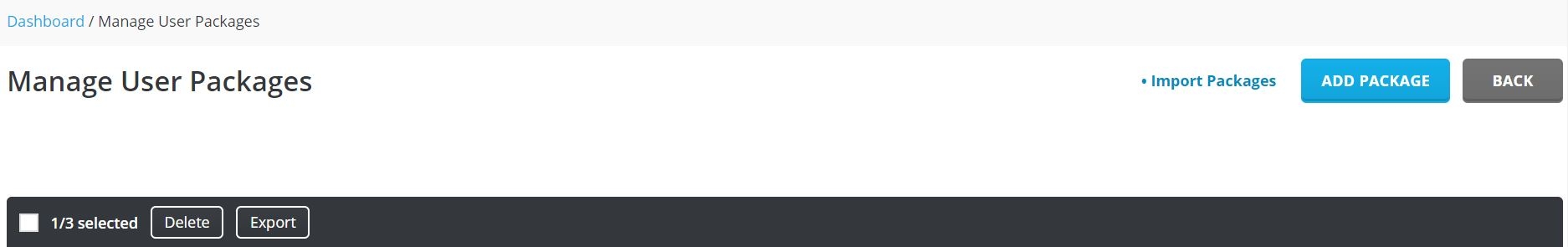
Ah! I see the confusion. UI needs some love.
Click on the product name
Nexus Bytes Ryzen Powered NVMe VPS | NYC|Miami|LA|London|Netherlands| Singapore|Tokyo
Storage VPS | LiteSpeed Powered Web Hosting + SSH access | Switcher Special |
Damn so the package name is clickable? I usually click at center of row but it is not clickable. So it should be the package NAME clicked. That was not obvious at all. I will try now. Thanks!
Edit:
Worked! Thanks again!
Also @smtalk was talking about a 'rename' but I couldnt find it also!
Yeah, the UI needs some love. It was easier to understand with the older themes.
Nexus Bytes Ryzen Powered NVMe VPS | NYC|Miami|LA|London|Netherlands| Singapore|Tokyo
Storage VPS | LiteSpeed Powered Web Hosting + SSH access | Switcher Special |
They should bolden or hyperlink the package names to make it obviously clickable or make them look like a button... Looks like just a 'text' OR add EDIT in the toolbar after checking the box @smtalk
@exp3
MichaelCee
I'm not the only one seeing/experiencing this? (Maybe I should check different browsers or something?)
Sounds familiar but not seeing it right now. Copied txt/dkim between admin side dns and user side dns to text editors, browsers, etc.. all in order
MichaelCee
Thanks! This is really weird. I tested the same night using Safari/Firefox on Mobile, and I got no such spaces.
This is really weird. I tested the same night using Safari/Firefox on Mobile, and I got no such spaces.
Tested again now, logged in as Reseller, switched to User, DNS Panel, select DKIM and copy, paste to editor:
Earlier I discovered I had invalid SPF due to some spaces, showed question mark or something in
dig...Any of this going on? (Extra selection)
MichaelCee
What's that? Doesn't look familiar ...