I tried to modify a user. For example in package, php access is unchecked. I tried to check it in modify user. I get an error. Then I just edit the package to enable php access there. Now I go to modify user and php access is checked? So editing a package will affect all users under it? What if I want to enable an access for 1 user only?
Possible to have option to enable ssl access without let's encrypt so just to create csr for commercial cert?
@flips said:
As for DirectAdmin, there's one thing I really cannot grasp the logic behind:
If I view some DNS TXT records, let's say my DKIM key, or some other non-IP record, like the SPF record, and I decide to copy it:
I select it and do copy and paste.
If I paste it to another web form, it looks fine, but it contains some hidden spaces, making the records broken, while in the GUI appearing OK.
(If I paste it to a real editor, I see the spaces, how the copied text is messed up. To actually copy a TXT record correctly, I have to select edit, then select all and copy ...)
I have no trouble living with this ... But why does it behave like this?
(Not sure if I tested various browsers, or only Firefox.)
I'm not the only one seeing/experiencing this? (Maybe I should check different browsers or something?)
Had that problem when we first switched over to DA and it was patched, haven't noticed it since.
@exp3 said: So editing a package will affect all users under it? What if I want to enable an access for 1 user only?
Yeah, that's standard.
If it's literally just 1 user, why not create a duplicate package with the setting enabled?
Don't know what this error you're getting is though. I went to List Users > Modified One > Disabled PHP > Saved.
What's the message?
This is the error but when I visit modify user again, php access is already checked and email address from 0 to 1 now. So it worked even with the error.
@exp3 said: So editing a package will affect all users under it? What if I want to enable an access for 1 user only?
Yeah, that's standard.
If it's literally just 1 user, why not create a duplicate package with the setting enabled?
Don't know what this error you're getting is though. I went to List Users > Modified One > Disabled PHP > Saved.
What's the message?
This is the error but when I visit modify user again, php access is already checked and email address from 0 to 1 now. So it worked even with the error.
Ah right, have seen this before.
Usually pops up with any sort of user change but the changes still apply (in my cases).. definitely should be looked at, is this your server?
Checked out their demo... Now I remember
slow. especially when i tried to have multiple tabs open
Conclusive, you will go far.
Not conclusive , I understand. But when you got to support tens of users at the same time, i found it frustrating... the loading animation would be unresponsive and slow..
@gwndilshan1989 said: Not conclusive , I understand. But when you got to support tens of users at the same time, i found it frustrating... the loading animation would be unresponsive and slow..
Ok, but you went from:
DA isnt worth the price...
i have been working support and that is what i found... Plesk is better
To
I liked it the least from cPanel and Plesk.
To
Checked out their demo...
Back to
But when you got to support tens of users at the same time
And then
the loading animation would be unresponsive and slow
If you want to go further (How to become a level3 support tech/sysadmin) then diagnose why they are unresponsive or slow, DA is fine, if it is unresponsive then there is an issue with your servers, not DA.
@Lee Thank you, but I do not get to diagnose anything. Just one shift per week there. I can only do user support. On the same servers cPanel and Plesk run faster.
Understood, but that other panels run in a different way does not mean DA is slower by design. For example, on my free hosting site I have services in Las Vegas, Virginia, UK, Luxembourg, Germany and Singapore. Nothing unresponsive on any of them.
The animations are a PITA, I will give you that, but they can be turned off.
@gwndilshan1989 said: Have to wait till my next shift... The only thing I remember is that I liked it the least from cPanel and Plesk.
Would be great if you could explain it, certainly want to read your comment.
Checked out their demo... Now I remember
slow. especially when i tried to have multiple tabs open
Disable the effects. I've told @smtalk about this, it definitely gets the UI slower... And this is on a new i7, 16GB RAM, NVMe.
Although, we have many hundreds of accounts, you won't notice this with a few hundred.
@Lee said: The animations are a PITA, I will give you that, but they can be turned off.
Indeed, the effects suck!
Hehe, it's been discussed many times. Doesn't the "white flash" at LES "suck"? If it doesn't we can add an option to add this "white flash" effect as the transition and problem would be solved then.
If there are other suggestions - they're really welcome. For those who want "no transitions" at all - there is already an option for this.
@exp3 said: So editing a package will affect all users under it? What if I want to enable an access for 1 user only?
Yeah, that's standard.
If it's literally just 1 user, why not create a duplicate package with the setting enabled?
Don't know what this error you're getting is though. I went to List Users > Modified One > Disabled PHP > Saved.
What's the message?
This is the error but when I visit modify user again, php access is already checked and email address from 0 to 1 now. So it worked even with the error.
Ah right, have seen this before.
Usually pops up with any sort of user change but the changes still apply (in my cases).. definitely should be looked at, is this your server?
It's a reseller's. Yes get the error but change is still applied. I guess as long as it works its ok.
@Lee said: The animations are a PITA, I will give you that, but they can be turned off.
Indeed, the effects suck!
Hehe, it's been discussed many times. Doesn't the "white flash" at LES "suck"? If it doesn't we can add an option to add this "white flash" effect as the transition and problem would be solved then.
If there are other suggestions - they're really welcome. For those who want "no transitions" at all - there is already an option for this.
For me the DA UI is very expanded and not compact. I prefer to see everything on the screen without scrolling, specially in the case of file manager. I dont think people really care about the animations. People actually like to get stuff done quickly as possible so the UI being simple, light, obvious, working, snappy and responsive will be really appreciated.
@exp3 said: So editing a package will affect all users under it? What if I want to enable an access for 1 user only?
Yeah, that's standard.
If it's literally just 1 user, why not create a duplicate package with the setting enabled?
Don't know what this error you're getting is though. I went to List Users > Modified One > Disabled PHP > Saved.
What's the message?
This is the error but when I visit modify user again, php access is already checked and email address from 0 to 1 now. So it worked even with the error.
Ah right, have seen this before.
Usually pops up with any sort of user change but the changes still apply (in my cases).. definitely should be looked at, is this your server?
It's a reseller's. Yes get the error but change is still applied. I guess as long as it works its ok.
@Lee said: The animations are a PITA, I will give you that, but they can be turned off.
Indeed, the effects suck!
Hehe, it's been discussed many times. Doesn't the "white flash" at LES "suck"? If it doesn't we can add an option to add this "white flash" effect as the transition and problem would be solved then.
If there are other suggestions - they're really welcome. For those who want "no transitions" at all - there is already an option for this.
For me the DA UI is very expanded and not compact. I prefer to see everything on the screen without scrolling, specially in the case of file manager. I dont think people really care about the animations. People actually like to get stuff done quickly as possible so the UI being simple, light, obvious, working, snappy and responsive will be really appreciated.
I don't really know why most of the people call it "animations" and not "transitions" When you're here, click any URL on LES, for example home logo, and you'll get a 'white flash' transition.
We're open for suggestions if you have something to offer.
"specially in the case of file manager" - v2 of it is planned, no ETA on it though. It'll be more OS-like file-manager, likely opened in a new tab by default, and having more natural look&feel to usual file managers.
@Lee said: The animations are a PITA, I will give you that, but they can be turned off.
Indeed, the effects suck!
Hehe, it's been discussed many times. Doesn't the "white flash" at LES "suck"? If it doesn't we can add an option to add this "white flash" effect as the transition and problem would be solved then.
If there are other suggestions - they're really welcome. For those who want "no transitions" at all - there is already an option for this.
For me the DA UI is very expanded and not compact. I prefer to see everything on the screen without scrolling, specially in the case of file manager. I dont think people really care about the animations. People actually like to get stuff done quickly as possible so the UI being simple, light, obvious, working, snappy and responsive will be really appreciated.
I don't really know why most of the people call it "animations" and not "transitions" When you're here, click any URL on LES, for example home logo, and you'll get a 'white flash' transition.
We're open for suggestions if you have something to offer.
"specially in the case of file manager" - v2 of it is planned, no ETA on it though. It'll be more OS-like file-manager, likely opened in a new tab by default, and having more natural look&feel to usual file managers.
Thank you for the feedback!
E. G show all users, takes quite a few seconds to load. Then searching there... Even takes time to type a single letter.
Comments
Looks like you can drag and select a space from the previous DNS column, but I had to actually try a few times to select it.
MichaelCee
I tried to modify a user. For example in package, php access is unchecked. I tried to check it in modify user. I get an error. Then I just edit the package to enable php access there. Now I go to modify user and php access is checked? So editing a package will affect all users under it? What if I want to enable an access for 1 user only?
Possible to have option to enable ssl access without let's encrypt so just to create csr for commercial cert?
An option to disable animations would be great!
Agreed.
It wisnae me! A big boy done it and ran away.
NVMe2G for life! until death (the end is nigh)
Yeah, that's standard.
If it's literally just 1 user, why not create a duplicate package with the setting enabled?
Don't know what this error you're getting is though. I went to List Users > Modified One > Disabled PHP > Saved.
What's the message?
MichaelCee
It's there
Customize Evolution Skin > Misc. Options > Disable Route Transition
MichaelCee
Thanks guys, does appear to be more responsive without "transitions".
It wisnae me! A big boy done it and ran away.
NVMe2G for life! until death (the end is nigh)
Had that problem when we first switched over to DA and it was patched, haven't noticed it since.
Hate radiates from the source. If you look around and see it everywhere, it's coming from you.
This is the error but when I visit modify user again, php access is already checked and email address from 0 to 1 now. So it worked even with the error.
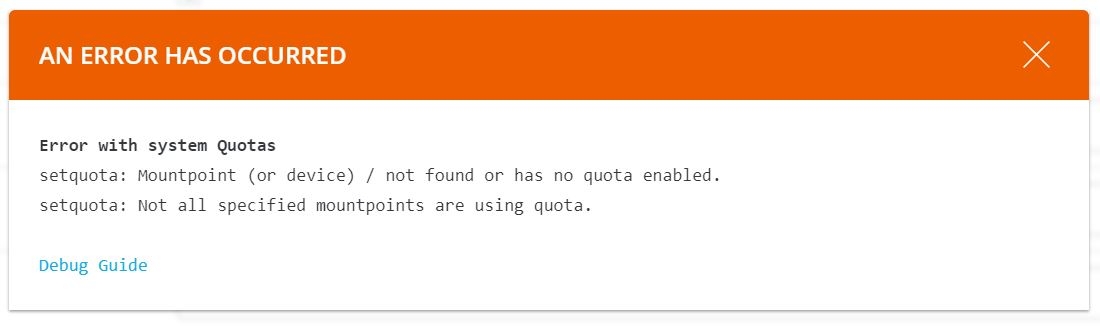
Will try this. I also remember one time where DA kepts refreshing and logging you out. Seems fixed now.
Ah right, have seen this before.
Usually pops up with any sort of user change but the changes still apply (in my cases).. definitely should be looked at, is this your server?
MichaelCee
DA isnt worth the price...
i have been working support and that is what i found... Plesk is better
Stay safe and healthy. Donate to the WFP.
Fair enough but rather than just dropping that kind of statement, elaborate?
Have to wait till my next shift... The only thing I remember is that I liked it the least from cPanel and Plesk.
Stay safe and healthy. Donate to the WFP.
Would be great if you could explain it, certainly want to read your comment.
Checked out their demo... Now I remember
slow. especially when i tried to have multiple tabs open
Stay safe and healthy. Donate to the WFP.
Conclusive, you will go far.
Not conclusive , I understand. But when you got to support tens of users at the same time, i found it frustrating... the loading animation would be unresponsive and slow..
Stay safe and healthy. Donate to the WFP.
Ok, but you went from:
To
To
Back to
And then
If you want to go further (How to become a level3 support tech/sysadmin) then diagnose why they are unresponsive or slow, DA is fine, if it is unresponsive then there is an issue with your servers, not DA.
@Lee Thank you, but I do not get to diagnose anything. Just one shift per week there. I can only do user support. On the same servers cPanel and Plesk run faster.
Stay safe and healthy. Donate to the WFP.
Understood, but that other panels run in a different way does not mean DA is slower by design. For example, on my free hosting site I have services in Las Vegas, Virginia, UK, Luxembourg, Germany and Singapore. Nothing unresponsive on any of them.
The animations are a PITA, I will give you that, but they can be turned off.
Disable the effects. I've told @smtalk about this, it definitely gets the UI slower... And this is on a new i7, 16GB RAM, NVMe.
Although, we have many hundreds of accounts, you won't notice this with a few hundred.
Indeed, the effects suck!
Hehe, it's been discussed many times. Doesn't the "white flash" at LES "suck"? If it doesn't we can add an option to add this "white flash" effect as the transition and problem would be solved then.
If it doesn't we can add an option to add this "white flash" effect as the transition and problem would be solved then.
If there are other suggestions - they're really welcome. For those who want "no transitions" at all - there is already an option for this.
Have to admit, I don't think I've actually compared on/off.. just haven't had (m)any complaints.
MichaelCee
It's a reseller's. Yes get the error but change is still applied. I guess as long as it works its ok.
For me the DA UI is very expanded and not compact. I prefer to see everything on the screen without scrolling, specially in the case of file manager. I dont think people really care about the animations. People actually like to get stuff done quickly as possible so the UI being simple, light, obvious, working, snappy and responsive will be really appreciated.
That popup means quotas aren't enabled on your server. https://help.directadmin.com/item.php?id=557 should fix that.
I don't really know why most of the people call it "animations" and not "transitions" When you're here, click any URL on LES, for example home logo, and you'll get a 'white flash' transition.
When you're here, click any URL on LES, for example home logo, and you'll get a 'white flash' transition.
We're open for suggestions if you have something to offer.
"specially in the case of file manager" - v2 of it is planned, no ETA on it though. It'll be more OS-like file-manager, likely opened in a new tab by default, and having more natural look&feel to usual file managers.
Thank you for the feedback!
E. G show all users, takes quite a few seconds to load. Then searching there... Even takes time to type a single letter.