FileZilla Pro + Backblaze B2
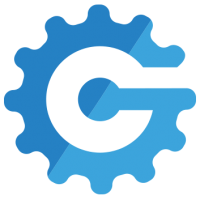 bikegremlin
ModeratorOG
bikegremlin
ModeratorOG
in Technical
In the very unlikely case that someone hasn't tried and doesn't know:
FileZilla Pro seems to work quite nicely with Backblaze B2 cloud storage.
I know there's Backblaze CLI as well, but FileZilla Pro seems quite easy, straight forward, and immune to any network interruptions. It's nice.
For 20 bucks, you get 5 years of updates, and 3 installations (one-person registration, "if you have more computers, contact us...").
Not an expert, not a pro, not selling it - but I've spent a few days looking for a way to easily upload, and download stuff from B2 storage, and this is what I'm happy with, for my intended use. Idiot friendly. ![]()
Detailed info about providers whose services I've used:
BikeGremlin web-hosting reviews


Comments
Its been a while since I've used FileZilla.
I migrated to WinSCP at some point in the past and never looked back, which also supports S3-compatible services.
Website: thomassen.sh
Discord: Decicus#0001
You can also try https://cyberduck.io/ - one good selling point (IMO) is that you can encrypt the files on your side before uploading
Does it work as an FTP with Backblaze B2?
Detailed info about providers whose services I've used:
BikeGremlin web-hosting reviews
Yes, it supports a lot of cloud storage providers, including Backblaze B2
Doesn't seem to be available for Linux - Windows and Max only.
Detailed info about providers whose services I've used:
BikeGremlin web-hosting reviews
A timely post, which seems to have morphed from a thumbs up for FZ to one for WinSCP.
I tried both years ago and plumbed for FZ for features [at the time] and cross platform availability. A recent upgrade to FZ precipitated a weird login delay on just one server, by bad luck the one I upload to most frequently. Just tried WinSCP and... no delay.
WinSCP seems to have evolved a lot, will be giving it a serious review in light of the replies here.
I just bought it and I think the UI is much better now.
I will compare with Cyberduck as well.
https://microlxc.net/
Would be nice if they could publish a comparison chart between the Free and Pro version.
I know, I know.... I am lazy sometimes.
https://clients.mrvm.net
From what I could notice (I've been using the free version for years) - the pro lets you use S3, Backblaze B2 etc. as if they were "normal" FTP. Hadn't noticed much else. Didn't really care about much else though, either.
Dropbox, Gdrive etc.
No iCloud, and no Mega nz support. Don't suppose it's planned either.
Detailed info about providers whose services I've used:
BikeGremlin web-hosting reviews
So it allows to connect to more types of services, other than FTP snd SFTP ? Thats about it?
https://clients.mrvm.net
From what I could tell, and use - yup. The only upside compared to the free version is being able to use Backblaze B2 cloud storage as if it were FTP storage.
Haven't tried it with Amazon, or Azure storages - don't use them.
Detailed info about providers whose services I've used:
BikeGremlin web-hosting reviews
i tried that too but it is waaaayy slower when i do transfers of many files. like extremy slow. so i migrated back.
Its been a while since I used FileZilla, so I don't have any direct comparison, but it's possible to configure WinSCP to transfer multiple files in parallel (Preferences -> Transfer -> Background). I had this issue when I started using it too, but after a little bit of tweaking of that setting, it doesn't seem that much slower to me (though it doesn't start multiple transfers instantly, usually waits for a few seconds before starting another transfer - so keep that in mind).
By default I think it's one transfer at a time, while FileZilla does at least 2 from what I remember.
Website: thomassen.sh
Discord: Decicus#0001
I shift-deleted my local home folder with FileZila, a month or so ago.
Instead of a remote server file.
Ubuntu GNOME and it's double selections, guess which one is the active sub-window, i can't, left or right:
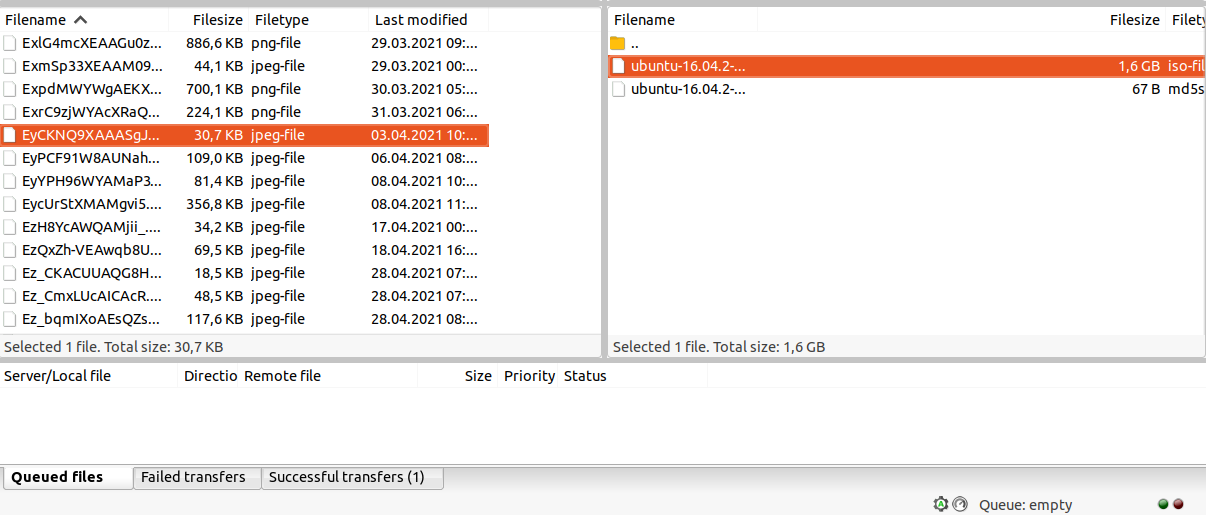
Switched to WinSCP after Filezilla start putting adware in
WinSCP is only really compatible with Windows unfortunately. I use Filezilla on Mac OSX, works perfectly.
FroCDN Files - Anonymously upload up to 15GB per file for free with unlimited bandwidth. FroCDN Paste - Paste text to share with others, fork of Hastebin. Also completely free to use.