Migration from Reseller Entry to Shared Entry has been taking care of pretty fast and without any issues (so far). At 35$/year with 25GB NVMe and the known high performance that's a plan/price I can live with. Let's see what the future brings. Could've gone even cheaper with DA plan, but I actually enjoy havint at least one website still hosted with cPanel
@Ympker said:
Migration from Reseller Entry to Shared Entry has been taking care of pretty fast and without any issues (so far). At 35$/year with 25GB NVMe and the known high performance that's a plan/price I can live with. Let's see what the future brings. Could've gone even cheaper with DA plan, but I actually enjoy havint at least one website still hosted with cPanel
Unless they change the prices (and/or resources again) - which seems to happen every few months
my Enterprise Entry Reseller renewal should be under $ 330 per three years (with the discount, cut from 80% to 50%, but still a lot better than no discount). That's very acceptable price-wise if the quality remains the same.
I'll see in the following months whether the new given resource limits are enough to keep my websites running. I have an uneven load on the websites, and I was in fact looking for reseller hosting that allows me to provide more resources for the few "more demanding" ones, without paying the price of a managed VPS, or pay for separate, high-resource shared hosting accounts (hassle for automating backups, management etc, it's easier having them all under one reseller account).
Over the next month, I'll know whether this change was for the better, or worse.
I'd be surprised if policies and prices don't change a few more times before my renewal is due.
For a reseller plan that can get expensive, for a shared hosting, I think it is fair. Other companies charge you like 10$ to restore a backup like Hostens or Netcup(?!) and granted you'll save a lot by switching to DA, I think that's a fair price to ask. Ofc others would do it for free, but..
I agree it is fair, probably with future escalation in hosting (as has been past trend with them)
30 dollars/year could be a procepoint to look at. (current 19.95 + 9.90),
For Singapore, and their overall stability, not much to complain.
I am seriously pitting that against 30.55 dollars/year Shock Hosting shared, same location, CPanel for single domain/ no upper limit on storage. Dedicated ip
Interesting tradeoffs!
Maybe this calls for some deep dive into shared hosting in Singapore at these price levels .
What is the difference between entry reseller and entry shared hosting?
Yes, there is a price difference, but resources are the same?
At shared, we can add unlimited domains for host unlimited websites.
At reseller, we can create separate cpanel accounts, but still, there is a big price change, and resources are still the same.
@boka003 said:
What is the difference between entry reseller and entry shared hosting?
Yes, there is a price difference, but resources are the same?
At shared, we can add unlimited domains for host unlimited websites.
At reseller, we can create separate cpanel accounts, but still, there is a big price change, and resources are still the same.
Resources appeer to be the same minus the storage (25GB NVMe Shared vs 50GB NVMe Reseller). You can create unlimited addon domains under shared imho. And since reseller now counts the resources as total for all subaccounts it is not more than shared entry (before it was per cPanel subaccoint).
If you are moving to a cheaper plan, double-check > @Ympker said:
@boka003 said:
What is the difference between entry reseller and entry shared hosting?
Yes, there is a price difference, but resources are the same?
At shared, we can add unlimited domains for host unlimited websites.
At reseller, we can create separate cpanel accounts, but still, there is a big price change, and resources are still the same.
Resources appeer to be the same minus the storage (25GB NVMe Shared vs 50GB NVMe Reseller). You can create unlimited addon domains under shared imho. And since reseller now counts the resources as total for all subaccounts it is not more than shared entry (before it was per cPanel subaccoint).
Yes, but if one website gets hacked, or has any other problems - every other website is likely to have problems.
Again, related to viruses and hacks - fixing one website is hassle enough. Fixing several... ufff.
Also, I've had a website go "crazy," taking 100% of its provisioned (allotted) CPU resources.
With reseller hosting, since it was limited to roughly 66% of my total CPU resources at the time, I didn't even notice any problems with the other websites.
If they were all under one shared account, all of my websites would have been down.
Briefly put: if you are hosting more than one website, reseller hosting is a lot less trouble in the long run.
I'll update it (and maybe add a separate article just for HostMantis - sort of a review), with this latest reseller hosting resource distribution (so far I've seen Knownhost do it that way).
@boka003 said:
Now whole reseller (and all sub accounts) share 30 entry processes ?
I'm testing and playing with the limits. Will post an extensive report ("review").
From the preliminary results - CPU is by far the greatest bottleneck for WordPress and forums (the stuff running on PHP).
The rest are less critical. 2EP per website can do it. 5 if you want to be on the safe side.
(my cycling website has thousands of daily visitors and EP usage doesn't go over 2! )
Similar goes for the other resources - apart from I/O for WooCommerce websites where, depending on the size and how busy (and well-optimized) they are, you might need to go as high as 5 MB/s, or more.
With that in mind, HM Enterprise Entry reseller with 2.5 vCPU makes a lot more sense than their Advanced Reseller.
The Advanced has more cPanels, more storage, but only 1.5 vCPU. While Ent. Entry has it a lot more balanced (more CPU and RAM, a bit less of everything else), and it costs less!
Reseller entry can be fine. 1 vCPU per website is OK. But if you are using WordPress, I'd look for at least 1.5, especially if there's more than one website hosted sharing the resources.
My total reseller account usage doesn't go over 1.5 vCPU, some 20 websites, out of which 3 are active, plus some small WooCommerce stores, a moderately busy forum, and a few low-visit count presentation websites + my dev/testing playgrounds.
I have a simple web analytics website, with just 50 users online now, and CPU usage is at 20%
It will make a sense if they allow us to make custom configurations (as on VPS), buy more RAM, more CPU etc...
(UPGRADE).
See the historical resource usage graph - for a day, or two. See what the peaks are.
As for the upgrades - it's a shared hosting environment. You can upgrade to a more powerful plan.
I did that - switching from the Advanced, to Ent. Entry reseller. More CPU, less storage and cPanels.
I'd prefer to have the Ent. Advanced have 2x CPU of the Etnry, because it's more than twice as expensive, but it's their pricing policy. I can see if something fits, or move on.
If you are moving to a cheaper plan, double-check > @Ympker said:
@boka003 said:
What is the difference between entry reseller and entry shared hosting?
Yes, there is a price difference, but resources are the same?
At shared, we can add unlimited domains for host unlimited websites.
At reseller, we can create separate cpanel accounts, but still, there is a big price change, and resources are still the same.
Resources appeer to be the same minus the storage (25GB NVMe Shared vs 50GB NVMe Reseller). You can create unlimited addon domains under shared imho. And since reseller now counts the resources as total for all subaccounts it is not more than shared entry (before it was per cPanel subaccoint).
Yes, but if one website gets hacked, or has any other problems - every other website is likely to have problems.
Again, related to viruses and hacks - fixing one website is hassle enough. Fixing several... ufff.
Also, I've had a website go "crazy," taking 100% of its provisioned (allotted) CPU resources.
With reseller hosting, since it was limited to roughly 66% of my total CPU resources at the time, I didn't even notice any problems with the other websites.
If they were all under one shared account, all of my websites would have been down.
Briefly put: if you are hosting more than one website, reseller hosting is a lot less trouble in the long run.
I'll update it (and maybe add a separate article just for HostMantis - sort of a review), with this latest reseller hosting resource distribution (so far I've seen Knownhost do it that way).
I agree there is a higher security risk with multiple domains/websites on shared entry compared to isolated reseller sub accounts, however, in my case, I only host 1 website and subdomain there, so I don't really mind. For reseller&sub accounts I have @MikePT MyW lifetime anyway ;P
Well, luckily those 20 accounts are small wp sites with low traffic, but i guess i shouldn't add more to it unless i 100% sure that the new account will use very small resources (kinda bad wish lol).
so now I'll be looking for a new reseller, i guess
I love the analogies for the components - that is really awesome!
One suggestion:
Let’s take the above-mentioned 4-core (4 workers) CPU with 2 threads per core for an example:
4 cores with 2 threads each = 8 threads.
8 threads time 4 cores (again!) = 32 vCPU
A vCPU is pretty much universally accepted as a (1) logical processor. You can pin/provision 4 (or 8, or 12, or whatever) users to a vCPU, the actual amount of vCPUs don't change (so you can't really "make" another vCPU). LVE/CGroups work by limiting the number of cycles you can run on a vCPU/CPU versus creating virtual "processors" for each user to run tasks on.
That was just the part that stuck out to me as confusing.
I love the analogies for the components - that is really awesome!
One suggestion:
Let’s take the above-mentioned 4-core (4 workers) CPU with 2 threads per core for an example:
4 cores with 2 threads each = 8 threads.
8 threads time 4 cores (again!) = 32 vCPU
A vCPU is pretty much universally accepted as a (1) logical processor. You can pin/provision 4 (or 8, or 12, or whatever) users to a vCPU, the actual amount of vCPUs don't change (so you can't really "make" another vCPU). LVE/CGroups work by limiting the number of cycles you can run on a vCPU/CPU versus creating virtual "processors" for each user to run tasks on.
That was just the part that stuck out to me as confusing.
Thanks.
For a(n absolute) beginner, which explanation do you think is less confusing to get the hang of the basic concept?
My idea is to use "iteration." At the cost of the first explanation being less correct/accurate, in order to relay the basic meaning/idea.
I love the analogies for the components - that is really awesome!
One suggestion:
Let’s take the above-mentioned 4-core (4 workers) CPU with 2 threads per core for an example:
4 cores with 2 threads each = 8 threads.
8 threads time 4 cores (again!) = 32 vCPU
A vCPU is pretty much universally accepted as a (1) logical processor. You can pin/provision 4 (or 8, or 12, or whatever) users to a vCPU, the actual amount of vCPUs don't change (so you can't really "make" another vCPU). LVE/CGroups work by limiting the number of cycles you can run on a vCPU/CPU versus creating virtual "processors" for each user to run tasks on.
That was just the part that stuck out to me as confusing.
Thanks.
For a(n absolute) beginner, which explanation do you think is less confusing to get the hang of the basic concept?
My idea is to use "iteration." At the cost of the first explanation being less correct/accurate, in order to relay the basic meaning/idea.
IMHO, since you gloss over the idea if "threads" anyways ("hands") it makes sense to just use that and talk about provisioning users to threads. (eg, "# of jobs assigned to a worker")
Here are the stats, and my impressions, after some more testing. TL/DR - Reseller Entry is probably useless because of only 1 vCPU, but the Reseller Enterprise Entry looks surprisingly good.
As a client, we know the last thing you want to hear is anything regarding changes in pricing.
However, as a business we try to be as transparent as possible and each year we must re-evaluate our costs and our pricing structure and make any necessary changes.
Due to recent increased vendor costs, we will be increasing our pricing on all hosting plans by approximately 25% effective: January 1, 2022.
Our goal is to remain sustainable and continue providing our clients with the highest level of service possible, without sacrificing features and/or quality.
We thank you for your continued business!
If you have any questions, we are always here to answer them.
If they give more resources at shared resellers, i will support price increases.
As a client, we know the last thing you want to hear is anything regarding changes in pricing.
However, as a business we try to be as transparent as possible and each year we must re-evaluate our costs and our pricing structure and make any necessary changes.
Due to recent increased vendor costs, we will be increasing our pricing on all hosting plans by approximately 25% effective: January 1, 2022.
Our goal is to remain sustainable and continue providing our clients with the highest level of service possible, without sacrificing features and/or quality.
We thank you for your continued business!
If you have any questions, we are always here to answer them.
If they give more resources at shared resellers, i will support price increases.
That suggests pricing of their DA plans will also be increased which is unjustified.
Comments
Migration from Reseller Entry to Shared Entry has been taking care of pretty fast and without any issues (so far). At 35$/year with 25GB NVMe and the known high performance that's a plan/price I can live with. Let's see what the future brings. Could've gone even cheaper with DA plan, but I actually enjoy havint at least one website still hosted with cPanel
Ympker's VPN LTD Comparison, Uptime.is, Ympker's GitHub.
Unless they change the prices (and/or resources again) - which seems to happen every few months
my Enterprise Entry Reseller renewal should be under $ 330 per three years (with the discount, cut from 80% to 50%, but still a lot better than no discount). That's very acceptable price-wise if the quality remains the same.
I'll see in the following months whether the new given resource limits are enough to keep my websites running. I have an uneven load on the websites, and I was in fact looking for reseller hosting that allows me to provide more resources for the few "more demanding" ones, without paying the price of a managed VPS, or pay for separate, high-resource shared hosting accounts (hassle for automating backups, management etc, it's easier having them all under one reseller account).
Over the next month, I'll know whether this change was for the better, or worse.
I'd be surprised if policies and prices don't change a few more times before my renewal is due.
Detailed info about providers whose services I've used:
BikeGremlin web-hosting reviews
Response from Host mantis when I enquired about moving to DA shared basic (Singapore) from my current plan
VPS reviews and benchmarks |
For a reseller plan that can get expensive, for a shared hosting, I think it is fair. Other companies charge you like 10$ to restore a backup like Hostens or Netcup(?!) and granted you'll save a lot by switching to DA, I think that's a fair price to ask. Ofc others would do it for free, but..
Ympker's VPN LTD Comparison, Uptime.is, Ympker's GitHub.
I agree it is fair, probably with future escalation in hosting (as has been past trend with them)
30 dollars/year could be a procepoint to look at. (current 19.95 + 9.90),
For Singapore, and their overall stability, not much to complain.
I am seriously pitting that against 30.55 dollars/year Shock Hosting shared, same location, CPanel for single domain/ no upper limit on storage. Dedicated ip
Interesting tradeoffs!
Maybe this calls for some deep dive into shared hosting in Singapore at these price levels .
Extravm, Rnerd, etc…
VPS reviews and benchmarks |
What is the difference between entry reseller and entry shared hosting?
Yes, there is a price difference, but resources are the same?
At shared, we can add unlimited domains for host unlimited websites.
At reseller, we can create separate cpanel accounts, but still, there is a big price change, and resources are still the same.
Resources appeer to be the same minus the storage (25GB NVMe Shared vs 50GB NVMe Reseller). You can create unlimited addon domains under shared imho. And since reseller now counts the resources as total for all subaccounts it is not more than shared entry (before it was per cPanel subaccoint).
Ympker's VPN LTD Comparison, Uptime.is, Ympker's GitHub.
If you are moving to a cheaper plan, double-check > @Ympker said:
Yes, but if one website gets hacked, or has any other problems - every other website is likely to have problems.
Again, related to viruses and hacks - fixing one website is hassle enough. Fixing several... ufff.
Also, I've had a website go "crazy," taking 100% of its provisioned (allotted) CPU resources.
With reseller hosting, since it was limited to roughly 66% of my total CPU resources at the time, I didn't even notice any problems with the other websites.
If they were all under one shared account, all of my websites would have been down.
Briefly put: if you are hosting more than one website, reseller hosting is a lot less trouble in the long run.
For more details, I wrote the article Reseller hosting explained
I'll update it (and maybe add a separate article just for HostMantis - sort of a review), with this latest reseller hosting resource distribution (so far I've seen Knownhost do it that way).
Detailed info about providers whose services I've used:
BikeGremlin web-hosting reviews
Now whole reseller (and all sub accounts) share 30 entry processes ?
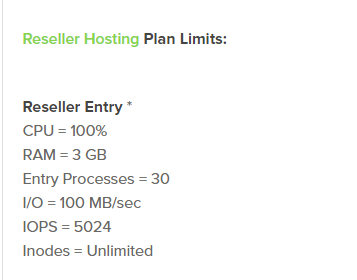
I'm testing and playing with the limits. Will post an extensive report ("review").
From the preliminary results - CPU is by far the greatest bottleneck for WordPress and forums (the stuff running on PHP).
The rest are less critical. 2EP per website can do it. 5 if you want to be on the safe side.
 )
)
(my cycling website has thousands of daily visitors and EP usage doesn't go over 2!
Similar goes for the other resources - apart from I/O for WooCommerce websites where, depending on the size and how busy (and well-optimized) they are, you might need to go as high as 5 MB/s, or more.
With that in mind, HM Enterprise Entry reseller with 2.5 vCPU makes a lot more sense than their Advanced Reseller.
The Advanced has more cPanels, more storage, but only 1.5 vCPU. While Ent. Entry has it a lot more balanced (more CPU and RAM, a bit less of everything else), and it costs less!
Reseller entry can be fine. 1 vCPU per website is OK. But if you are using WordPress, I'd look for at least 1.5, especially if there's more than one website hosted sharing the resources.
My total reseller account usage doesn't go over 1.5 vCPU, some 20 websites, out of which 3 are active, plus some small WooCommerce stores, a moderately busy forum, and a few low-visit count presentation websites + my dev/testing playgrounds.
It worked fine with 1.5 vCPU before I "upgraded."
Detailed info about providers whose services I've used:
BikeGremlin web-hosting reviews
Agree,
I have a simple web analytics website, with just 50 users online now, and CPU usage is at 20%
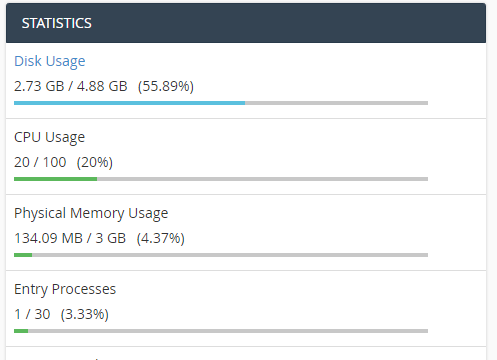
It will make a sense if they allow us to make custom configurations (as on VPS), buy more RAM, more CPU etc...
(UPGRADE).
See the historical resource usage graph - for a day, or two. See what the peaks are.
As for the upgrades - it's a shared hosting environment. You can upgrade to a more powerful plan.
I did that - switching from the Advanced, to Ent. Entry reseller. More CPU, less storage and cPanels.
I'd prefer to have the Ent. Advanced have 2x CPU of the Etnry, because it's more than twice as expensive, but it's their pricing policy. I can see if something fits, or move on.
Detailed info about providers whose services I've used:
BikeGremlin web-hosting reviews
I agree there is a higher security risk with multiple domains/websites on shared entry compared to isolated reseller sub accounts, however, in my case, I only host 1 website and subdomain there, so I don't really mind. For reseller&sub accounts I have @MikePT MyW lifetime anyway ;P
Ympker's VPN LTD Comparison, Uptime.is, Ympker's GitHub.
what can I say
VPS reviews and benchmarks |
Recurring discounts TM
Ympker's VPN LTD Comparison, Uptime.is, Ympker's GitHub.
Right now, croc web give more resources hmmm
I hope that they will upgrade the CPU at all packages for resellers.
a single account is fine with this limmits.
I'm nearing my first 1 month subscription on Hostmantis entry reseller DA plan, i have around 20 clients accounts in it.
With this new policy on reseller limit, should i keep continue to add more accounts to it or should i find another provider? any thoughts?
If it's of any help, here's my "preliminary" (until I get a few more months of experience) HostMantis Reseller Hosting review.
Detailed info about providers whose services I've used:
BikeGremlin web-hosting reviews
I just read your review (awesome one), thanks!
Well, luckily those 20 accounts are small wp sites with low traffic, but i guess i shouldn't add more to it unless i 100% sure that the new account will use very small resources (kinda bad wish lol).
so now I'll be looking for a new reseller, i guess
>
Keep an eye on the total resource usage (in LVM).
Enterprise Entry Reseller for example lets you host a few larger websites that might otherwise have required a separate, “Enterprise Shared” account.
That flexibility is a plus.
The downside is having to keep an eye on the clients’ resource usage.
So far, I am pleasantly how little resources all my sites take. Seems like I could easily add at least 10 more to the same reseller account.
It’s all a shared hosting environment. I discussed the CloudLinux vCPU here:
https://io.bikegremlin.com/23107/what-is-vcpu/
Detailed info about providers whose services I've used:
BikeGremlin web-hosting reviews
I love the analogies for the components - that is really awesome!
One suggestion:
A vCPU is pretty much universally accepted as a (1) logical processor. You can pin/provision 4 (or 8, or 12, or whatever) users to a vCPU, the actual amount of vCPUs don't change (so you can't really "make" another vCPU). LVE/CGroups work by limiting the number of cycles you can run on a vCPU/CPU versus creating virtual "processors" for each user to run tasks on.
That was just the part that stuck out to me as confusing.
Thanks.
For a(n absolute) beginner, which explanation do you think is less confusing to get the hang of the basic concept?
My idea is to use "iteration." At the cost of the first explanation being less correct/accurate, in order to relay the basic meaning/idea.
Detailed info about providers whose services I've used:
BikeGremlin web-hosting reviews
IMHO, since you gloss over the idea if "threads" anyways ("hands") it makes sense to just use that and talk about provisioning users to threads. (eg, "# of jobs assigned to a worker")
Here are the stats, and my impressions, after some more testing. TL/DR - Reseller Entry is probably useless because of only 1 vCPU, but the Reseller Enterprise Entry looks surprisingly good.
https://io.bikegremlin.com/23094/hostmantis-enterprise-reseller-hosting-review/#8
Detailed info about providers whose services I've used:
BikeGremlin web-hosting reviews
@bikegremlin
Sorry I'm confused: I thought Hostmantis' Enterprise plans are only shared (and not reseller) ?
Webpros own HostMantis too.
As a client, we know the last thing you want to hear is anything regarding changes in pricing.
However, as a business we try to be as transparent as possible and each year we must re-evaluate our costs and our pricing structure and make any necessary changes.
Due to recent increased vendor costs, we will be increasing our pricing on all hosting plans by approximately 25% effective: January 1, 2022.
Our goal is to remain sustainable and continue providing our clients with the highest level of service possible, without sacrificing features and/or quality.
We thank you for your continued business!
If you have any questions, we are always here to answer them.
If they give more resources at shared resellers, i will support price increases.
Yup, also received the price increase mail @Lee @bikegremlin @vyas
Ympker's VPN LTD Comparison, Uptime.is, Ympker's GitHub.
That's not going to happen.
That suggests pricing of their DA plans will also be increased which is unjustified.
Recommend: MyRoot.PW|BuyVM|Inception Hosting|Prometeus
In a previous post I had mentioned HM will charge $10 to change my Cpanel account to DA basic. The DA basic plan is abt $20.
i.e. I pay total of $30. But wait, since new plan kicks in June, pricing is actually $25+10 = $35.
Instead if I simply cancel cPane account and sign up for DA Basic, I pay $25 and save in transfer fees
Even if I get a comparable service for a slightly higher amount, I would still opt for that
Such dumb logic only works with hosts like @HostMantis
VPS reviews and benchmarks |