What's your go-to browser on your mobile phone??
I have tried various browsers on my mobile phone (default Mi Browser, Chrome, Opera Mini, Brave and others). Among all these, Kiwi ( https://kiwibrowser.com/ ; https://github.com/kiwibrowser ) was the one I stuck with now. It is Chromium based (afaik) and the thing I like most about it, is that it has a swift performance while also allowing me to add Chrome extensions (which official Chrome Browser in Android doesn't support). As such I could install AdBlock and "I don't care about cookies" extensions, which have really improved my browsing experience. No more full-page cookie pop-up when I open a new website..
What is your go-to browser on mobile and why?
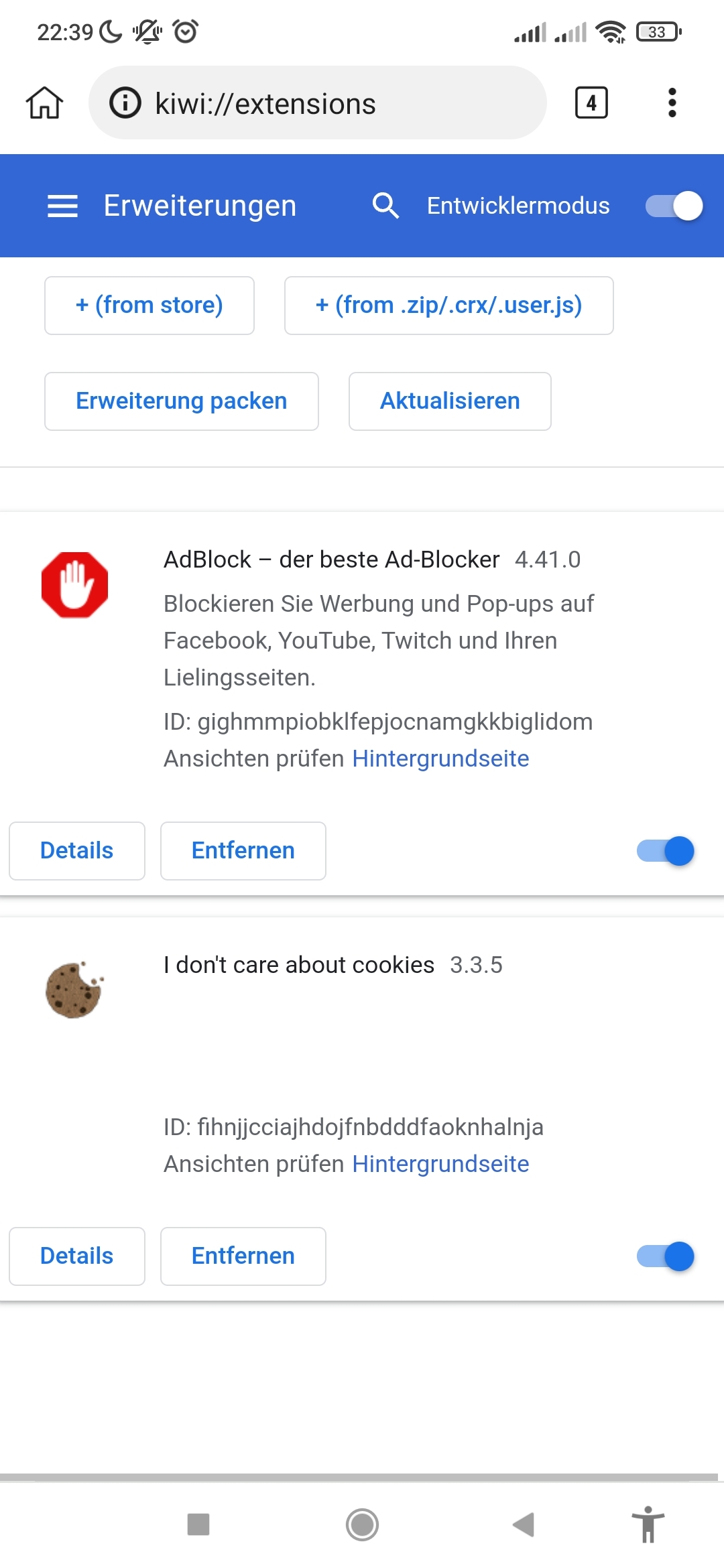
Thanked by (1)ehab



Comments
Firefox w/ uBlock Origin addon. Mainly because I already use Firefox as my browser across all my machines and enjoy the synced tabs and bookmarks feature.
Head Janitor @ LES • About • Rules • Support • Donate
Not a Firefox user (yet), but sounds like that would be pretty neat to have tabs and bookmarks synced.
I should really check out uBlock Origin. I always feel like using regular "Adblock/Adblock Plus" is kind of oldschool. Is there anything where you would say uBlock Origin had a significant advantage over others e.g. Adblock/Adblock Plus?
Ympker's VPN LTD Comparison, Uptime.is, Ympker's GitHub.
I think they're both pretty good. I'm not aware of any significant advantages one has over the other. Both seem to be open source and have been around for quite awhile with similar feature sets.
Head Janitor @ LES • About • Rules • Support • Donate
vivaldi. i like it because:
1st, because its chromium based. fast and light.
2nd, because the built in adblocking is the bestest in blocking all ads. most mobile adblock browser i tried cannot block google search and youtube ads. its annoying.
the downside is cannot disable amp.
i used to use kiwi but abandon it when its not actively updated long time ago. the developer look like active again tho.
Firefox, because it can play youtube.
I also used Vivaldi a while ago. Great browser, indeed!
Ympker's VPN LTD Comparison, Uptime.is, Ympker's GitHub.
Firefox. I pull stuff up from my computer on my phone, and vise versa all the time. It’s really nice to have a uniform experience across devices and operating systems.
I block all ads, trackers, etc at the DNS level. Is there any reason to use an extension as well?
For Ads&Trackers probably not. Does the DNS solution also block Cookie Pop-ups? Afaik regular Adblockers won't block these, but they are often the first thing you see when browsing a website on mobile and it usually covers the whole screen. For that I am happy to be able to install the extension.
Ympker's VPN LTD Comparison, Uptime.is, Ympker's GitHub.
Thanks @Ympker
Firefox Focus
I’ve never seen the point over just using Private Tab when needed.
Vivaldi.
It is not perfect, some updates have been buggy and some have added useless/annoying features, but has good ad blocking engine, decent performance and a customizable start page.
AdBlock Plus is owned by shady ad company and big advertisers pay them to unblock "good ads" by default.
uBlock Origin has a bit better performance and none of the ownership/ethical problems of AdBlock Plus.
Page structure looks better/cleaner if you use an adblocker with filters instead of blocking at the DNS level. Also, some ads like Google Search ads can't be blocked via DNS as they are integrated in the google.com query.
OpenVPN installer | WireGuard installer
I use Chrome on Android because I have enabled bookmark syncing with my computer(every other sync is disabled). I don't usually install any extensions, as I don't need anything.
On my iPhone, I just use Safari - no sync with anything, just default browser.
I have found myself pretty much using just whatever the phone comes with - I tend not to install browsers on my mobiles with the exception being only when I am testing some website issue, which is reported to be happening with specific browser - after the test is done, I just remove the extra browser app.
Get some hosting at https://drserver.net .
Links on termux ??
j/k
Firefox is my go to.
Or ecosia. Better Privacy features something something, you can help plant trees. And oh yeah, from your homeland @Ympker
VPS reviews and benchmarks |
I'm using Microsoft Edge, it's fast and can sync with all of my devices ♥
Samsung internet browser. Surprisingly good with enough privacy
Chrome for primary browser, Firefox secondary and Opera use for VPN only
Sultan Muda - Amazon Store
Use bromite, modified chrome with built-in add blocking and open-source
Want free vps ? https://microlxc.net
Somehow on my ancient Android, Focus is always snappier than vanilla FF.
Detailed info about providers whose services I've used:
BikeGremlin web-hosting reviews
Safari, as simple as default browser.
@Nyr Thanks for clarifying! Didn't know that Maybe I'll give uBlock a shot.
Maybe I'll give uBlock a shot.
@vyas I have heard about this one before, but somehow skipped it.
@bikegremlin Pure gold
Are those of you that use Chrome, or another default browser without extensions support , not annoyed by those Cookie Notions? Blocking Ads is one thing, but those cookie banners have really been getting annoying as they are the first thing you see on nearly any page..and they usually cover the whole screen. This made me switch to Kiwi (as I wanted a Chrome/-ium based solution). Firefox also has extensions support, but those of you who use Chrome @Radi Vivaldi ( @Nyr ), Edge @giang or other browsers: How do you deal with Cookies, or do you not really care about these pop-ups?
Ympker's VPN LTD Comparison, Uptime.is, Ympker's GitHub.
Vivaldi is compatible with standard filter lists. I have two lists for blocking cookie dialogs enabled.
OpenVPN installer | WireGuard installer
Mind sharing the lists you are using?
I really liked Vivaldi the last time I used it, so might give it another shot.
Ympker's VPN LTD Comparison, Uptime.is, Ympker's GitHub.
Their are included (but not enabled) by default. You just go into the settings and enable them.
OpenVPN installer | WireGuard installer
Edge got a built-in adblock so I don’t see much ads or popups 🍸
+1 for Safari. Before I moved to iOS it was Firefox for many years and I always disabled Chrome.
MichaelCee
Ice raven/ fork of firefox android, but with a lot of extensions
https://github.com/fork-maintainers/iceraven-browser
Thanks!
Ympker's VPN LTD Comparison, Uptime.is, Ympker's GitHub.