Backup strategies
Hi I was wondering how everyone handles backing up their servers, I currently use Borgmatic to 3 different locations which worked fine i had to restore one my server earlier today due to raid card going on the blink which corrupted the file system to the point where it quicker to just restore than try to fix it.
A shortsighted choice when i setup the backup I only backup the /home and a few other directory that contain data so restoring took long since I needed to install and config instead of just restoring the whole system at once.
Am thinking I will tweak my setup to backup the whole server not sure if i should use Borgmatic or something else.


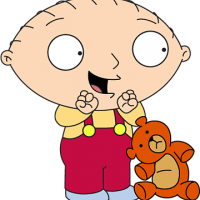
Comments
borg for almost everything, paired with a few scripts.
Usually using a whitelist for the files/folders to backup. It comes with the downside of sometimes forgetting new stuff to add, but at the same time makes sure you don't store away unnecessary data.
Saving to Hetzner StorageBox and borgbase, syncing the repo daily to local NAS and from there it gets sent to an offline backup every now and then.
The day I start making backups is going to be the day I will succeed in life.
Accept the Lord and saviour, Jesus Christ into your life and backups aren't required! 😝
Chris on https://hostingforums.net/
Backup is for pussies.
Real men face hardships head-on and go down in flames.
"Disaster recovery plan" ?? What plan?
♻ Amitz day is October 21.
♻ Join Nigh sect by adopting my avatar. Let us spread the joys of the end.
Oh, I know this one! It's because Jesus saves!
On a more serious note, I've moved all of my backups to borgbackup. Most of my machines and VMs are backing up everyday to 3 places (mostly, my large dedi that has 2TB, so plenty of space, but also two smaller VMs where I don't back up the KS-1 that was used for everything over the years and has about 200GB of mostly pointless stuff). I also have a rpi3 at home with a 2TB drive, and I plug that in randomly, approximately once a week and run a manual second borg script everywhere that copies to that.
The borg systems are all set up to append-only (although I'm still not convinced it prevents a malicious actor on the backing up system from deleting old backups) and mostly back up the entire system with a couple of exceptions for definitely transient data (e.g. stuff dumped off youtube that I want to watch without adverts).
My scripts look like this:
borg create --compression lz4 --exclude-caches --exclude '/home/*/.cache/*' --exclude '/var/tmp/*' --exclude /tmp --exclude /proc --exclude /dev --exclude /sys --exclude /run --exclude /home/borg --exclude /home/xxx/yyy -x ::'{hostname}-{now:%Y%m%d-%H%M}' /home /So I specifically use -x to stop it crossing mount points, which stops weirdness with any containers and temporary mounts etc, and then manually add /home and / at the end. I also specifically exclude the local borg copy on that machine and /home/xxx/yyy in this example.
Overall, I'm quite happy with borg, the only thing that frustrates me is how much memory it consumes on the system that's backing up. I understand why it does it, but for a while I was toying with writing a borg alternative that is more intelligent about generating the chunk hash cache and instead of trying to recreate it from scratch on the host, ask the repo if it has certain chunks before deciding to send them.
I also followed the advice and have a different borg passphrase for each host being backed up and each borg repo it backs up to. While I see the value in having different chunking and encryption in different copies, I do also think that it'd be nice if all my backups used the same password so that more de-duplication could occur. I do have another borg repo that contains the combined archives of all my previous backups across many systems using rsync --link-dest, and it was pleasing how all the data that had ended up duplicated across many machines all got de-duplicated. Given that I've moved to lots of small VMs on my dedi that all run borg independently, there is a lot of re-duplicated base linux installs now.
As with all backups, you do need to do an experimental restore from it occasionally. I've never tried to restore an entire machine, but I do sometimes use borgbackup to retrieve certain projects from backup just to test them.
If you are a Buddhist you get free backups for eternity.
I thought that was reboots.
Who ever charged you for reboots? Change providers.
If it's free I'll take it!
Chris on https://hostingforums.net/
Borg+Borgmatic FTW! And Vorta on the desktop.
Since you guys are asking: Here a slightly more comprehensive and strategic take on it: https://docs.borgbase.com/strategy/ 😊
Simple and secure Borg Backup hosting from $2/month: BorgBase.com