Any suggestions for personal todo / task management tool?
I have difficulty prioritising too many stuff by using brain now so I think it is better for me to have a more structured list, I used to use a plain txt file but it is still somewhat troublesome.
- Must be fully self-hosted / self-contained (Can be a native App but network access is restricted)
- Must be able to set recurring events (eg. check something every day, every 2 days etc)
- Must Good to be open-sourced
- Good to have a simple and working UI (preferably Web), but can be pure CLI (like todo.txt cli)
- Good to have network sync feature, but is fine without it
- Good to have export feature (Database export is also fine) in case I decided to switch to other tool
Any suggestions or recommendations? Thanks ![]()
"Humanity is f*cked up" - Jay


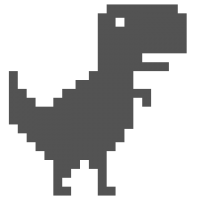
Comments
I replaced Google Tasks with Tasks.org on my mobile. It's open source. I believe you can import/export.
On Linux Mint I have just found some simple todo list in the software browser.
As far as PC.. I would also be interest in the replies For Windows 10, at least.
For Windows 10, at least.
MichaelCee
Thanks! It is a shame that I didn't found tasks.org despite I search for open sources task management softwares, looks pretty neat to me, will try it out later
Nah I didn't use PC as daily basis so is fine for me
"Humanity is f*cked up" - Jay
@dino man
Joplin is probably what you are looking for https://joplinapp.org/
But I would also recommenced giving Simplenote a look. Less frills, does not check some things you are looking for, but very powerful edit: not self hosted
VPS reviews and benchmarks |
Joplin looks great especially it supports CLI for geeks Will try it out later too!
Will try it out later too!
I think Simplenote is just a plain note taking service, I would need to have reminder / sorting so it is easy to see what should I do next
"Humanity is f*cked up" - Jay
What works for me may not work for you ,some day will be happy to tell you my Simplenote workflow .
One last thing: try to only keep 5 things to do per day. You will achieve much more
VPS reviews and benchmarks |
Here are a few ( not all of them satisfy all your constraints though @FAT32 ).
https://dianne.skoll.ca/projects/remind/
https://taskwarrior.org/
Some others that are useful though to look at and compare:
https://trello.com/
https://clickup.com/
https://www.notion.so/
From my personal experience, the tool doesn't really matter that much - it's the habit and the setting up of an appropriate process around whatever tool (and sticking to that process!) that is more important. In the beginning I was running from tool to tool and then I was enlightened and just stick to a small regular set. Since then, things have become better but alas, I'm no pro at task management yet. I still acquire idling VPSs faster than I can set them up
I can highly recommend the nextcloud calendar and tasks addons.
Plus it integrates into existing infrastructure if you have nextcloud already. (if not, you get a self-hosted dropbox replacement as well)
I have the calendar and asks synced into different clients (like on the phone) without issues.
Edit:==>> it does check all your boxes.
★ MyRoot.PW ★ Dedicated Servers ★ LIR-Services ★ Web-Hosting ★
★ Locations: Austria + Netherlands + USA ★ [email protected] ★
Hi. Have you gone through this list?
https://github.com/awesome-selfhosted/awesome-selfhosted#task-managementto-do-lists
Trello ( https://trello.com/ ) has worked great for me. Not self-hosted though, but I reckon there'd be some self-hosted Kanban derivates.
Ympker's VPN LTD Comparison, Uptime.is, Ympker's GitHub.
I was going to suggest Asana free tier however not self-hosted, but thought it was worth mentioning for anyone else that is reading that does not have that requirement.
https://inceptionhosting.com
Please do not use the PM system here for Inception Hosting support issues.
Interested too.
I've been toying with markdown + git via iOS app Working Copy, but it's not perfect
Vikunja looks interesting
VPS reviews and benchmarks |
org-mode.org does everything I could want. But really, a plain text file isn't so bad either. Org-mode's main shortcoming is no smartphone integration to speak of, but you didn't mention wanting that. I do everything on a laptop these days, so the absence of phone stuff doesn't bother me.
http://www.orgzly.com/
It's what I'm using now. I'm not in love with it, but it works. I still can't get used to the org-mode way of writing links; I know it predates markdown.
I used to use Wunderlist until MS bought them out. Now I just run my own self-hosted private DokuWiki. It lives alongside notes, my home network information, and anything else like web links I want to get back to, etc. Works enough for me. If I need time-based reminders I do timed alarms on my phone, too.
Cheap dedis are my drug, and I'm too far gone to turn back.
I totally agree. The habit and discipline to use whatever tool is selected is the key to continued success.
I can do both but sometimes get a little confused switching between them. Org-mode links are more flexible since they can refer to local files or anchors in them, possibly execute code, or whatever. You can export org files into markdown though I haven't had a use for this. I do use html export all the time. Most of my personal web pages are written in Org and exported to html.
Zim wiki synced by seafile.