Anyone else having issues logging in on MyW Client Area? (seems like it's just me)
Edit: Seems like I am the only one having this issue.
Can't login to the client area right now. Neither on https://myw.pt/manager/login nor on https://myw.pt/login. The later redirects to the first.
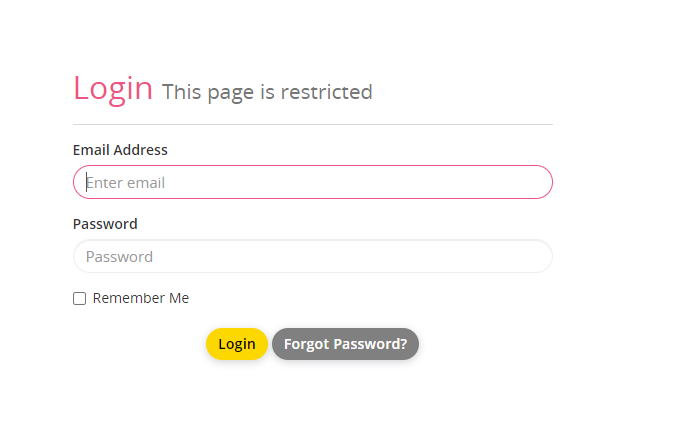
I remember there was always some bugging with the two different login urls but neither will work right now.
Opening a ticket via "Contact us" won't work: When I go there, write the ticket and click "Submit" I am redirected to the login link with the same error message as seen above.
Tagging @MikePT



Comments
I'm fine @ WHMCS (manager)
Also not being linked to the HTML login (it's taking me to WHMCS). That might have been fixed in the last few seconds cause I remember it came back after Mike initially changed it.
Edit: Tried cache/cookies/device?
MichaelCee
Damn, maybe my spanish IP is blocked because someone ate too many tacos or smth?
Thanks for the reply @MichaelCee . Maybe it's a "just me" issue.
Ympker's VPN LTD Comparison, Uptime.is, Ympker's GitHub.
Just gave it a try. Seems to load a bit slower, but worked from the first try.
I have lifetimes only, so hadn't logged into the client page for ages - always went directly to DirectAdmin login.
Tried also using a VPN and a browser AdBlocker - just in case. Worked fine.
Detailed info about providers whose services I've used:
BikeGremlin web-hosting reviews
I always went through the regular login (also lifetime). Can you send me the DA login url?
Ympker's VPN LTD Comparison, Uptime.is, Ympker's GitHub.
No issue here. I just tried it
I had it set up to use one of my domains using a CNAME. But the server hostname (for the German server) is... should this be PM-d only? Mike?
Detailed info about providers whose services I've used:
BikeGremlin web-hosting reviews
Thanks! Direct Admin login seems to work. Can't access client area, though.
Ympker's VPN LTD Comparison, Uptime.is, Ympker's GitHub.
Well, try password reset and use that to login.
I have a similar bug on Virmach.
Even if the password matches, it dosen't let you login.
Free NAT KVM | Free NAT LXC
Password reset throws me this:
Ympker's VPN LTD Comparison, Uptime.is, Ympker's GitHub.
Well, lost case then.
Free NAT KVM | Free NAT LXC
It has been declared that OP is a lost cause.
Therefore, the end is nigh.
♻ Amitz day is October 21.
♻ Join Nigh sect by adopting my avatar. Let us spread the joys of the end.
PMed @MikePT for further discussing as the problem seems to be on my side for the most part (minus the apparently not working ticket submit and pw reset which I am still not sure if only happens for me or also others)
Ympker's VPN LTD Comparison, Uptime.is, Ympker's GitHub.
I think you can email [email protected] too
Thanks for the help (guys)! Since it is not urgent I will just wait for Mike's reply to my PM here to not open even more communication channels and keep a streamlined conversation flow
Ympker's VPN LTD Comparison, Uptime.is, Ympker's GitHub.
No issue here
Sultan Muda - Amazon Store
I can confirm no issus from my end.
⭕ A simple uptime dashboard using UptimeRobot API https://upy.duo.ovh
⭕ Currently using VPS from BuyVM, GreenCloudVPS, Gullo's, Hetzner, HostHatch, InceptionHosting, LetBox, MaxKVM, MrVM, VirMach.
Hmm, kinda weird since not being able to login would be one thing, but not being able to submit a ticket through "Contact us" and password reset not working made it look like it may also concern other people. Anyway, "glad" that I seem to be the only one facing that issue. Let's see what Mike can do
Ympker's VPN LTD Comparison, Uptime.is, Ympker's GitHub.
Ad-blocker blocking the captcha?
Had a similar issue with my WHMCS about a year ago when a change in the template system b0rked my custom template and denied everyone as the captcha didn’t work.
https://clients.mrvm.net
Hmm, indeed I didn't see a CAPTCHA iirc. However also tried on my phone on LTE yesterday (to have a different IP) and my phone's browser does not have an adblocker. Still wouldn't work
Maybe the captcha not showing is the key to the issue, though? Never paid attention whether there actually was a captcha upon login, though.
Ympker's VPN LTD Comparison, Uptime.is, Ympker's GitHub.
Hey guys!
Thank you for helping each other! Thank you for helping @Ympker .
I've asked him for further information, let's sort this - definitely, it' like his account is bugged. Let's blame WHMCS!
I am back in! Communication and troubleshooting has been straight forward and quick as expected of @MikePT
I have to yet check if my laptop will let me login as well, later (just tried on my phone now).
Thanks for everyone that was trying to help Much appreciated!
Much appreciated!
Definitely looks like it was some WHMCS glitch.
Ympker's VPN LTD Comparison, Uptime.is, Ympker's GitHub.
Set your laptop on fire!!! :P