vCPU and LVE "% SPEED" for dummies
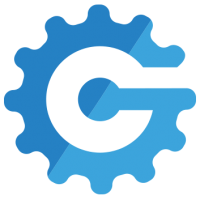 bikegremlin
ModeratorOG
bikegremlin
ModeratorOG
Discussion related to this vCPU article - I think it can be "moved" from the hosting offer discussion thread since it does go a bit off-topic there (may the moderators please correct as they see fit).
@johnk said:
@bikegremlin said:
@johnk said:
@bikegremlin said:
@asaljeplak said:
>
Keep an eye on the total resource usage (in LVM).
Enterprise Entry Reseller for example lets you host a few larger websites that might otherwise have required a separate, “Enterprise Shared” account.
That flexibility is a plus.
The downside is having to keep an eye on the clients’ resource usage.
So far, I am pleasantly how little resources all my sites take. Seems like I could easily add at least 10 more to the same reseller account.
It’s all a shared hosting environment. I discussed the CloudLinux vCPU here:
I love the analogies for the components - that is really awesome!
One suggestion:
Let’s take the above-mentioned 4-core (4 workers) CPU with 2 threads per core for an example:
4 cores with 2 threads each = 8 threads.
8 threads time 4 cores (again!) = 32 vCPUA vCPU is pretty much universally accepted as a (1) logical processor. You can pin/provision 4 (or 8, or 12, or whatever) users to a vCPU, the actual amount of vCPUs don't change (so you can't really "make" another vCPU). LVE/CGroups work by limiting the number of cycles you can run on a vCPU/CPU versus creating virtual "processors" for each user to run tasks on.
That was just the part that stuck out to me as confusing.
Thanks.
For a(n absolute) beginner, which explanation do you think is less confusing to get the hang of the basic concept?
My idea is to use "iteration." At the cost of the first explanation being less correct/accurate, in order to relay the basic meaning/idea.
IMHO, since you gloss over the idea if "threads" anyways ("hands") it makes sense to just use that and talk about provisioning users to threads. (eg, "# of jobs assigned to a worker")
Thanks. I'll think it over. Though I fear that going any more technical might be a step back for the article in question.
If I use the word "processor cycle" - that will probably take a separate article, or at least an extra "chapter" to explain. But that would be the technically most accurate explanation for the LVE.
In other words, at least in my opinion, to be more technically correct would take a separate article on CPU-s (that relates to an article about motherboards, and buses), and an article on virtualization and hypervisors (since I mention VPSs - because that's what gets around a lot "get a VPS, it's more powerful!").
I'm sure that over the years I'll write those articles as well - then link to them for anyone interested in more details. And I'll see about correcting the existing article even before that - with your remarks in mind, but with a lot of thought and caution (leaning towards "less is more" for this article - it's already on the too-long side for its "target audience" as the marketers say ![]() ).
).
Detailed info about providers whose services I've used:
BikeGremlin web-hosting reviews


Comments
While not all vCPU are created equal, not all provider share the details of their CPU that they used on specific offer also. New customer and beginner still have to do some "trial-error" phase.
As an old customer of Inmotion Hosting Reseller and a new customer of Hostmantis Reseller, i can say that Hostmantis is way faster IMO (in terms of load time etc) and cheaper for my need, but still, both are not sharing their CPU details anywhere on their websites (unless i missed it).
Great article btw, do you mind if i reference it on my local blog (non-English)?
Personal reminder:
I’ll bold that part (about CPU info not being disclosed), and add a script for getting that info.
As for sharing.
Sure. The whole idea is sharing knowledge and getting corrected:
https://io.bikegremlin.com/15268/website-testing-methods/#1
Detailed info about providers whose services I've used:
BikeGremlin web-hosting reviews