Making a WordPress site BikeGremlin video series
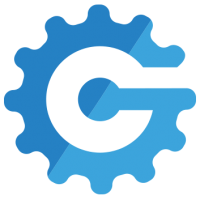 bikegremlin
ModeratorOG
bikegremlin
ModeratorOG
For some time now I've been thinking of making a series of videos, showing how I make WP websites. I wasn't 100% sure if it's a good idea. I suppose that the more experienced people prefer just reading an article - it's a lot faster, while the absolute beginners will probably look for shorter, more beginner-friendly options (managed WP hosting and similar).
Thanks to more than one acquaintance who wanted to learn, but prefered to have it shown (on a computer), I decided: what the hell. I'll make videos. In English for a start, since most of my countrymen understand Tarzan English.
Being a greedy bastard, I "hit" all the companies who's services I regularly use, with a practically identical email:
"I'm planning to make a series of videos on how to build a WordPress website, explaining it all from the start - domain registration, DNS config, hosting etc...
I'm using your services, so that's what I'll be showing (and practically promoting) in the video.
If you'd like to sponsor the videos, it would be great. If not, you'd get the promotion anyway, since it makes no sense for me to show something I'm not using."
Anyway - this is the first video in the series:
Registering a domain and securing the domain registrar account
It is long, boring and tedious - I'll try to make a script for the following videos and be more "efficient," while still showing everything.
If anyone has the time and the patience - I'd be grateful for any criticism and corrections.
I've also made a very short (2-minute) video version:
How to register a domain
That's too simple for my taste, it doesn't get into any details, but I thought it's a good idea to show just the basics. It came as an after-thought.
I plan to make further videos on:
- Creating a Cloudflare account and using their nameservers, DNS and other services (using the domains registered in the first video).
- Creating an MXroute account, and configuring all the necessary DNS records for email on Cloudflare.
- Creating a reseller hosting account.
- Automating website backups (with HostMantis and Hetzner).
- Creating a WordPress website (the basics, installation, config. etc).
@Mason feel free to delete this thread if it crosses the line of "shameless self-promotion." It is in fact sponsored content, after all.
Having said that - I really am genuinely interested in feedback, especially any corrections.
My websites and Youtube channel have helped me get some great expert lessons/feedback over the years, and I think that's brilliant. Likewise, I think it's nice sharing one's own knowledge and experience with those looking too learn. It's a win-win as the Americans say. ![]()
Detailed info about providers whose services I've used:
BikeGremlin web-hosting reviews


Comments
Nice sir ! When i have time i would watch it Keep going
Keep going
Dentistry is my passion
Good idea and nice work.
However, I personally would never watch a video. I will never understand how people can prefer videos over readable text.
Me too. I find articles (with screnshots when it matters) a lot more efficient.
I find articles (with screnshots when it matters) a lot more efficient.
Still, some people prefer to have things demonstrated, i.e. "show me how that's done."
It certainly does no harm to add a video to an article - for those who prefer to watch and listen.
Perhaps psychologists could explain why.
Detailed info about providers whose services I've used:
BikeGremlin web-hosting reviews
I remember having watched that one video of yours about building your homepage. It was awesome
Ympker's VPN LTD Comparison, Uptime.is, Ympker's GitHub.
Watched the short hand version. Good stuff, keep it up!
P.s it’s very brave of you to choose PorkBun. Not because of any service related reasons, it’s just brave to screen record yourself typing “por” in the search bar. 😁
MichaelCee
Pornhub advertisement everywhere
Dentistry is my passion
I'll ask THEM to sponsor any future (Windscribe) VPN videos...
Detailed info about providers whose services I've used:
BikeGremlin web-hosting reviews
Brazzers and reality kings approve that
Dentistry is my passion
I thought the same😂
Ympker's VPN LTD Comparison, Uptime.is, Ympker's GitHub.
Many of my videos start with me being in a mechanics suit... but don't finish as happily as the videos by the likes of Brazzers & Co.
This series is even less "dynamic," but I hope this will help at least someone.
The next video is on: Securing and configuring a shared/reseller web hosting account
Long, boring, tedious and quite in detail. As always, corrections are extremely welcome, along with any other feedback.
Detailed info about providers whose services I've used:
BikeGremlin web-hosting reviews
The (in)famous Cloudflare. How to create a Cloudflare account, how to secure it, and how to set nameservers so your website runs through Cloudflare. With a brief discussion about privacy (and GDPR):
How to connect your website with Cloudflare?
Detailed info about providers whose services I've used:
BikeGremlin web-hosting reviews
Rounding up the infrastructure setup. After having registered domain & configured nameservers, set up a hosting account and configured Cloudflare DNS, it's time to sort out the emails. I've opted for a hosted email service, because that makes any website migrations easier, and the email infrastructure isn't relying on the website's hosting infrastructure, so if the website is down, at least the emails are likely to keep working.
Of course, MXroute is my email service of choice, but the principle is the same for any other. The video covers MX, SPF, DKIM and DMARC records configuration and testing, but starts with registering an MXroute account:
MXroute email and DNS setup
Detailed info about providers whose services I've used:
BikeGremlin web-hosting reviews
Rounding it all up with a video on how to install WordPress (both "manually," and using Softaculous), along with some basic configuration and security:
How to install and configure WordPress
When I find the time, I'll see about syncing the videos to my native (depending on the interest), and making short versions, showing just the basics, without too much explaining.
Detailed info about providers whose services I've used:
BikeGremlin web-hosting reviews