AFAIK, the template thing is specifically for Ryzen - could well be wrong. Try a 'proper' ISO installation.
I expect the CPU is showing as AMD EPYC-Milan because CPU pass-thru is not enabled and KVM is making a best guess at processor type. Same thing used to happen with the old E5s they would show as E3 CPU when CPU pass-thru was not enabled.
@FrankZ said: ..KVM is making a best guess at processor type..
May well be; mine just displayed generic KVM CPU, rather than a specific model.
I note that in this case AES flag is on, which I've found unusual where passthrough hasn't been enabled.
AFAIK, the template thing is specifically for Ryzen - could well be wrong. Try a 'proper' ISO installation.
Installing from ISO will leave you with whatever AES/CPU passthrough/etc that was set from the previous template, before Ryzen the suggestion was to install debian 8 to get the right flags set and then do an ISO install to get the OS of your choice. I think even after Ryzen, before the template sync, people were installing a broken deb 8 template to get the correct settings, and then installing from ISO to get a working OS.
I guess I'll spend an hour or two and install each template, and check if they're correct in any of them here.
AFAIK, the template thing is specifically for Ryzen - could well be wrong. Try a 'proper' ISO installation.
Installing from ISO will leave you with whatever AES/CPU passthrough/etc that was set from the previous template, before Ryzen the suggestion was to install debian 8 to get the right flags set and then do an ISO install to get the OS of your choice. I think even after Ryzen, before the template sync, people were installing a broken deb 8 template to get the correct settings, and then installing from ISO to get a working OS.
I guess I'll spend an hour or two and install each template, and check if they're correct in any of them here.
@bakageta said: .. before Ryzen the suggestion was to install debian 8 to get the right flags set and then do an ISO install to get the OS of your choice.
That's what I was running with: now Alma8 to begin with.
AFAIK, the template thing is specifically for Ryzen - could well be wrong. Try a 'proper' ISO installation.
Installing from ISO will leave you with whatever AES/CPU passthrough/etc that was set from the previous template, before Ryzen the suggestion was to install debian 8 to get the right flags set and then do an ISO install to get the OS of your choice. I think even after Ryzen, before the template sync, people were installing a broken deb 8 template to get the correct settings, and then installing from ISO to get a working OS.
I guess I'll spend an hour or two and install each template, and check if they're correct in any of them here.
SolusVM is so weird/bad... To install Windows after some nodes couldn't properly use the same template that worked on another node, after I had to recreate it again in a very specific way, to re-install it at that point you'd need to install another OS first, then re-install it, otherwise it'd just do nothing.
The entire way it does the "current template" is also insane. And honestly how it does passthrough as well. Obviously the thing people do to enable it shouldn't even be a thing, I guess out of all the times they say this though, "it's a feature" since otherwise if it actually worked properly then it would mean you shouldn't be able to get passthrough on the templates we didn't enable it on basically. Anyway that's definitely not your problem as you mentioned since if it did work properly, I believe all the Ryzen templates are on passthrough now as of like yesterday actually.
I'm going to put in another template sync for this node.
@lesuser said:
Wow no open network issues at the moment. Hope I am not jinxing it.
ATLZ009 did go down after your post but came back up quickly and it's now patched for the issue so it should be more stable moving forward. CPU locked up, shot up, and it possibly caused a thermal shutdown since it also happened on a relatively hot day (previous week was 70's next week is 60's to 70's but randomly last 24-48 hours was 80's high.)
@VirMach said:
relatively hot day (previous week was 70's next week is 60's to 70's but randomly last 24-48 hours was 80's high.)
Um, is Flexential hosting these outside on their balcony or something, wtf? pokes Atlanta vps Yeah, you are getting anew home asap, get you out of crazy land
@VirMach said:
relatively hot day (previous week was 70's next week is 60's to 70's but randomly last 24-48 hours was 80's high.)
Um, is Flexential hosting these outside on their balcony or something, wtf? pokes Atlanta vps Yeah, you are getting anew home asap, get you out of crazy land
It's just a guess and what I've noticed in the past in that area in general. It does also mean potential issue with the hardware but it looks within normal range when I checked it and it booted up just fine without going into high territory (and usually this is when it could end up being problematic since it's starting all the VMs.) It didn't log a temperature in IPMI history, however, the way it happened and the graph leading up to it makes it look like a potential thermal shutdown.
Even with our previous provider, on a hot day when the temperatures went up rapidly, I remember a few of our RAID controllers ran into thermal issues, essentially around the same time of day (when it hits peak temperature.) I guess the datacenters are set up in a way where lower cooling costs are a priority which makes sense so maybe (and this is heavy speculation) they had particular HVAC settings for this season and therefore it maybe got a little bit hotter than anticipated since it's otherwise surrounded by cooler days.
The hottest facility I ever visited was in Buffalo, in the winter (it was snowing when we landed, for reference.) Of course maybe that was just my perception especially since it was so cold outside but there was a significant/clearly noticeable difference between the office area and the server room.
@DanSummer said: not seeing ubuntu 22 anywhere. did they remove it?
That is only in SolusVM/panel [aka not in WHMCS/billing].
If you don't have Ubuntu 22 there then maybe node did not synced or something and providing node name will be helpful ;-)
Clicked some servers - most seems to have new images except NYC - for sure RYZE.NYC-B014.VMS and NYCB035.
Seems like @VirMach hates NYCB :P
@codelock said: It's all a lie laxa014 has been down since a month
I guess you think if you keep saying something negative in regards to VirMach and LAXA014 in this thread this will somehow make VirMach move faster to fix your VM. I would have thought by now you would have realized that this was not a winning approach.
@codelock said: It's all a lie laxa014 has been down since a month
I guess you think if you keep saying something negative in regards to VirMach and LAXA014 in this thread this will somehow make VirMach move faster to fix your VM. I would have thought by now you would have realized that this was not a winning approach.
Do you really think if I wanted the vps to be functional I would have gone with virmach ? This is just fun, it's not like I am using millions or am I?
@codelock said: Do you really think if I wanted the vps to be functional I would have gone with virmach ? This is just fun, it's not like I am using millions or am I?
Ok no problem.
Just out of curiosity do you also like violent computer games, gory horror films, find fights exciting, and torture interesting?
So, Hivelocity charges $2.50 per month for 1 IPv4 which their sales guy justified as saying they're really low on them and basically have to buy them for like $30-$50 or however much IPv4 goes for and that they couldn't really provide us with anything as a base amount with the colocation. Conveniently, they're also against using internal IP addresses (or I don't know, at least one random guy setting up our servers told me that.)
I recently discovered this is how they price IPv6:
When ordering, I mentioned IPv6 when getting a quote, mentioned we need a /48 IPv6. It was initially ignored (and I'm just skimming emails so take it with a grain of salt) and then they said they'd have to check with networking team and the most they'd seen is only a /64 per cabinet and mentioned $2.50 per month. I incorrectly must have read this as $2.50 a year and assumed it's just a minimum amount they charge for having to deal with it. Boy was I was wrong.
And then... it looks like the IPv4 we did get for $2.50 per IP (initially we didn't think we'd need them, we were just going to do internal, then we just had to because we needed IPMI access on the spot) looks like they were assigned to them (for essentially free) by ARIN back in 2002 for some and like 2010-2011 for others. They did get updated around like 2019-2020 for some though so perhaps they did actually buy them or they're just assuming for any old block they have to use then they may have to purchase newer blocks, I didn't really look into it any further than seeing they have 173,568 IPv4 which they apparently value at like half a million dollars a month. Also known as $8,000 a year in ARIN fees.
Now here's the most hilarious part IMO: For claiming they only have seen/used a maximum of /64 per cabinet (or maybe they said per 1U, let's pretend they said that) it's really weird how they found the need to get 7,722,369,024 /64's worth of IPv6 from ARIN (also known as $2,000 in ARIN fees a year) and either they have 7 billion servers which I think would be a world record or they're hoarding them for no reason, lying to people for no reason, and also actually believe they'll one day be depleted and by then they'll be making the same as the annual GDP of New Zealand by then so they should be good to be able to afford to get some more since ARIN's fee bumps up from $2000 per year to $4,000 per year (well not really, they'd still be able to request another 56 billion or so /64's before they have to do that.)
The real question is why they haven't already gotten another 56 billion for free, then their potential revenue bumps up to western European country GDP levels. That's bad business if you ask me, and definitely not charging $2.50 per month per /64 IPv6 and scaling the price up to where it's 1:1 no matter the allocation size.
@codelock said: Do you really think if I wanted the vps to be functional I would have gone with virmach ? This is just fun, it's not like I am using millions or am I?
Ok no problem.
Just out of curiosity do you also like violent computer games, gory horror films, find fights exciting, and torture interesting?
It depends, how violent do you think stardew valley is?
Comments
Migration (from LA to San Jose) doesn't seem to work, keeps going in circles.
DALZ008
AFAIK, the template thing is specifically for Ryzen - could well be wrong. Try a 'proper' ISO installation.
It wisnae me! A big boy done it and ran away.
NVMe2G for life! until death (the end is nigh)
I expect the CPU is showing as AMD EPYC-Milan because CPU pass-thru is not enabled and KVM is making a best guess at processor type. Same thing used to happen with the old E5s they would show as E3 CPU when CPU pass-thru was not enabled.
LES • About • Donate • Rules • Support
May well be; mine just displayed generic KVM CPU, rather than a specific model.
I note that in this case AES flag is on, which I've found unusual where passthrough hasn't been enabled.
It wisnae me! A big boy done it and ran away.
NVMe2G for life! until death (the end is nigh)
Of course I could be wrong as you say about CPU pass-thru, but would that not mean that DALZ008 is running a AMD EPYC-Milan CPU ?
EDIT: Just to be clear, I expect DALZ008 is running a Ryzen CPU.
LES • About • Donate • Rules • Support
Installing from ISO will leave you with whatever AES/CPU passthrough/etc that was set from the previous template, before Ryzen the suggestion was to install debian 8 to get the right flags set and then do an ISO install to get the OS of your choice. I think even after Ryzen, before the template sync, people were installing a broken deb 8 template to get the correct settings, and then installing from ISO to get a working OS.
I guess I'll spend an hour or two and install each template, and check if they're correct in any of them here.
Good, please let us know the results!
That's what I was running with: now Alma8 to begin with.
It wisnae me! A big boy done it and ran away.
NVMe2G for life! until death (the end is nigh)
@VirMach what happened to laxa014 ? In network status page the issue is marked resolved still the vps does not work
Want free vps ? https://microlxc.net
SolusVM is so weird/bad... To install Windows after some nodes couldn't properly use the same template that worked on another node, after I had to recreate it again in a very specific way, to re-install it at that point you'd need to install another OS first, then re-install it, otherwise it'd just do nothing.
The entire way it does the "current template" is also insane. And honestly how it does passthrough as well. Obviously the thing people do to enable it shouldn't even be a thing, I guess out of all the times they say this though, "it's a feature" since otherwise if it actually worked properly then it would mean you shouldn't be able to get passthrough on the templates we didn't enable it on basically. Anyway that's definitely not your problem as you mentioned since if it did work properly, I believe all the Ryzen templates are on passthrough now as of like yesterday actually.
I'm going to put in another template sync for this node.
Yeah we can't afford Epyc Milan.
What about Above Average Milan?
Just OK Milan
Best we can do is off-brand Bologna.
Just installed Debian 10 from [Ryzen Compatible] Debian 10 (64-Bit) template on RYZE.AMS-D001.VMS Temp. Test Server. Upgraded to Debian 11.
It's reporting "AMD EPYC-Milan Processor, 1 cores"
Haven't had any issues with the server, everything goes smoothly. Doing my part to abuse it
Still waiting for Tokyo Storage delivery
I'm trying to abuse RYZE.AMS-D001.VMS by installing Win server 2022.
The VM constantly uses disk for its swap.
Yet the load is less than 0.7
https://microlxc.net/
Wow no open network issues at the moment. Hope I am not jinxing it.
Powerful Core i9 VPS (aff)| List of all VirMach VPS (aff)
ATLZ009 did go down after your post but came back up quickly and it's now patched for the issue so it should be more stable moving forward. CPU locked up, shot up, and it possibly caused a thermal shutdown since it also happened on a relatively hot day (previous week was 70's next week is 60's to 70's but randomly last 24-48 hours was 80's high.)
Um, is Flexential hosting these outside on their balcony or something, wtf? pokes Atlanta vps Yeah, you are getting anew home asap, get you out of crazy land
It's just a guess and what I've noticed in the past in that area in general. It does also mean potential issue with the hardware but it looks within normal range when I checked it and it booted up just fine without going into high territory (and usually this is when it could end up being problematic since it's starting all the VMs.) It didn't log a temperature in IPMI history, however, the way it happened and the graph leading up to it makes it look like a potential thermal shutdown.
Even with our previous provider, on a hot day when the temperatures went up rapidly, I remember a few of our RAID controllers ran into thermal issues, essentially around the same time of day (when it hits peak temperature.) I guess the datacenters are set up in a way where lower cooling costs are a priority which makes sense so maybe (and this is heavy speculation) they had particular HVAC settings for this season and therefore it maybe got a little bit hotter than anticipated since it's otherwise surrounded by cooler days.
The hottest facility I ever visited was in Buffalo, in the winter (it was snowing when we landed, for reference.) Of course maybe that was just my perception especially since it was so cold outside but there was a significant/clearly noticeable difference between the office area and the server room.
not seeing ubuntu 22 anywhere. did they remove it?
It's all a lie laxa014 has been down since a month
Want free vps ? https://microlxc.net
That is only in SolusVM/panel [aka not in WHMCS/billing].
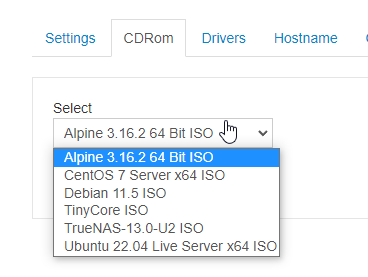
If you don't have Ubuntu 22 there then maybe node did not synced or something and providing node name will be helpful ;-)
Clicked some servers - most seems to have new images except NYC - for sure
RYZE.NYC-B014.VMSandNYCB035.Seems like @VirMach hates NYCB :P
Haven't bought a single service in VirMach Great Ryzen 2022 - 2023 Flash Sale.
https://lowendspirit.com/uploads/editor/gi/ippw0lcmqowk.png
I guess you think if you keep saying something negative in regards to VirMach and LAXA014 in this thread this will somehow make VirMach move faster to fix your VM. I would have thought by now you would have realized that this was not a winning approach.
LES • About • Donate • Rules • Support
Do you really think if I wanted the vps to be functional I would have gone with virmach ? This is just fun, it's not like I am using millions or am I?
Want free vps ? https://microlxc.net
Ok no problem.
Just out of curiosity do you also like violent computer games, gory horror films, find fights exciting, and torture interesting?
LES • About • Donate • Rules • Support
So, Hivelocity charges $2.50 per month for 1 IPv4 which their sales guy justified as saying they're really low on them and basically have to buy them for like $30-$50 or however much IPv4 goes for and that they couldn't really provide us with anything as a base amount with the colocation. Conveniently, they're also against using internal IP addresses (or I don't know, at least one random guy setting up our servers told me that.)
I recently discovered this is how they price IPv6:
When ordering, I mentioned IPv6 when getting a quote, mentioned we need a /48 IPv6. It was initially ignored (and I'm just skimming emails so take it with a grain of salt) and then they said they'd have to check with networking team and the most they'd seen is only a /64 per cabinet and mentioned $2.50 per month. I incorrectly must have read this as $2.50 a year and assumed it's just a minimum amount they charge for having to deal with it. Boy was I was wrong.
And then... it looks like the IPv4 we did get for $2.50 per IP (initially we didn't think we'd need them, we were just going to do internal, then we just had to because we needed IPMI access on the spot) looks like they were assigned to them (for essentially free) by ARIN back in 2002 for some and like 2010-2011 for others. They did get updated around like 2019-2020 for some though so perhaps they did actually buy them or they're just assuming for any old block they have to use then they may have to purchase newer blocks, I didn't really look into it any further than seeing they have 173,568 IPv4 which they apparently value at like half a million dollars a month. Also known as $8,000 a year in ARIN fees.
Now here's the most hilarious part IMO: For claiming they only have seen/used a maximum of /64 per cabinet (or maybe they said per 1U, let's pretend they said that) it's really weird how they found the need to get 7,722,369,024 /64's worth of IPv6 from ARIN (also known as $2,000 in ARIN fees a year) and either they have 7 billion servers which I think would be a world record or they're hoarding them for no reason, lying to people for no reason, and also actually believe they'll one day be depleted and by then they'll be making the same as the annual GDP of New Zealand by then so they should be good to be able to afford to get some more since ARIN's fee bumps up from $2000 per year to $4,000 per year (well not really, they'd still be able to request another 56 billion or so /64's before they have to do that.)
The real question is why they haven't already gotten another 56 billion for free, then their potential revenue bumps up to western European country GDP levels. That's bad business if you ask me, and definitely not charging $2.50 per month per /64 IPv6 and scaling the price up to where it's 1:1 no matter the allocation size.
It depends, how violent do you think stardew valley is?
Want free vps ? https://microlxc.net