@VirMach
it's been more than two days, the VPS can't be used, several reboots don't work, I'm confused. initially from the first order VPS often restarts itself. and this peak can not be used. sent a ticket but no response. sorry i posted it here. because I'm confused.
the settings are the same as the other 2 vps in virmach. this just confuses me
@vgood said: @VirMach what happen??
Invoice #1404808
Status Unknown
IPv4 Address 1
IP Address 194.xxx.xxx.xx
Virtualization Type (KVM)
Hostname xxxxxxxx
Node RYZE.SJC-Z003.VMS
Server Information
Configurable Options
Additional Information
×
Operation Timed Out After 90001 Milliseconds With 0 Bytes Received
If it has not booted at all, connect through the console and see if there is an error message. In my case, the install image was messed up so I used a different one.
how to enter the console, obviously vps is off, from solusvm error (unknown) An error occurred processing your request. The host is currently unavailable. Please try again later
can't do anything. several reboots from the client area and solusvm didn't work either. do not know until when
@willie said:
If it has not booted at all, connect through the console and see if there is an error message. In my case, the install image was messed up so I used a different one.
@xiaosan628 said:
I don't want to wait. The ticket has not been processed. Your staff close ticket order directly!!
Please arrange a refund to my bank account, thank you!
This is a payment receipt for Invoice 1413353 sent on 04/05/2022
Ryzen Special 1536 - PuzzledGainsboro-VM (04/05/2022 - 04/04/2024) $40.00 USD
Selection Location: Tokyo, JP - Koto Ward, Tokyo -
Recurring price has been increased $5 for the last ticket created and $5 more for the other three tickets, I've discounted the increase by $5 (you were previously charged $5 for one of them, so total three instead of four increases.)
@vgood said: @VirMach what happen??
Invoice #1404808
Status Unknown
IPv4 Address 1
IP Address 194.xxx.xxx.xx
Virtualization Type (KVM)
Hostname xxxxxxxx
Node RYZE.SJC-Z003.VMS
Server Information
Configurable Options
Additional Information
×
Operation Timed Out After 90001 Milliseconds With 0 Bytes Received
I think Nginx went down, taking a look. We don't yet have ALL the notifications configured for these new nodes so I do apologize for this not being handled sooner.
@realEthanZou said:
As of now, the CPU steal is an issue on node 035. The Geekbench 5 score of my 3-core VPS is ~2200, which is more like 2 cores.
Replying to you since there was a discussion about this on page 20.
It's not just you benchmarking that's the issue, it's everyone at once. There's a good number of people on these nodes now so even if 5% of them are benchmarking constantly it's enough to cause that level of CPU steal. It's calmed down since your post though. Right now we're at 50% or so CPU usage. When you made the post we were probably closer to 80%
(edit) But now more creations are being processed so I'd imagine some steal to go up again until it calms down again.
@vgood said: @VirMach
it's been more than two days, the VPS can't be used, several reboots don't work, I'm confused. initially from the first order VPS often restarts itself. and this peak can not be used. sent a ticket but no response. sorry i posted it here. because I'm confused.
the settings are the same as the other 2 vps in virmach. this just confuses me
@vgood said: @VirMach what happen??
Invoice #1404808
Status Unknown
IPv4 Address 1
IP Address 194.xxx.xxx.xx
Virtualization Type (KVM)
Hostname xxxxxxxx
Node RYZE.SJC-Z003.VMS
Server Information
Configurable Options
Additional Information
×
Operation Timed Out After 90001 Milliseconds With 0 Bytes Received
I replied to this above, this looks like it had CPU lockups potentially. Still looking.
@VirMach
OK, I'm waiting for it to return to normal. I hope it's back to normal soon
@VirMach said: think Nginx went down, taking a look. We don't yet have ALL the notifications configured for these new nodes so I do apologize for this not being handled sooner.
@vgood said: @VirMach
OK, I'm waiting for it to return to normal. I hope it's back to normal soon
@VirMach said: think Nginx went down, taking a look. We don't yet have ALL the notifications configured for these new nodes so I do apologize for this not being handled sooner.
This seems to be having the same issue SJC007 recently had. I'm trying to remember what batch of hardware this was that sent out because it could start coming up as an issue with the entire San Jose batch if it's not just isolated to a single machine. I may modify BIOS settings and mess with something software side because it's vaguely what I remember happening in relation to Hugepages.
6 days ago, before the VPS was off, the VPS often restarted itself at random times, sometimes 24 hours and sometimes 12 hours restarting itself, even though the normal use of CPU RAM is only about 20%. it looks like a serious problem like in the handwere including in the bios as you said. hopefully it will be resolved soon, cheers
@VirMach said: This seems to be having the same issue SJC007 recently had. I'm trying to remember what batch of hardware this was that sent out because it could start coming up as an issue with the entire San Jose batch if it's not just isolated to a single machine. I may modify BIOS settings and mess with something software side because it's vaguely what I remember happening in relation to Hugepages.
thanks @VirMach
vps back online,
I want to ask, the reinstall menu doesn't have any images yet, is it really not set yet?
even though this is necessary for us
thank you
@vgood said:
thanks @VirMach
vps back online,
I want to ask, the reinstall menu doesn't have any images yet, is it really not set yet?
even though this is necessary for us
thank you
SJCZ007 is not looking good, it's going into reboot loops right now. I'm trying to migrate everyone per the email I sent out but migration function is also suffering.
Comments
My Invoice #1419487. Please approve it for me.
many thanks
https://osd.vn
This is a payment receipt for Invoice 1415672 sent on 04/09/2022
Whose fault do you think it was, if not yours?
My order is #560999, Pls help to activate. Thanks.
Sorry I made a typo!
It's my fault!!!
@VirMach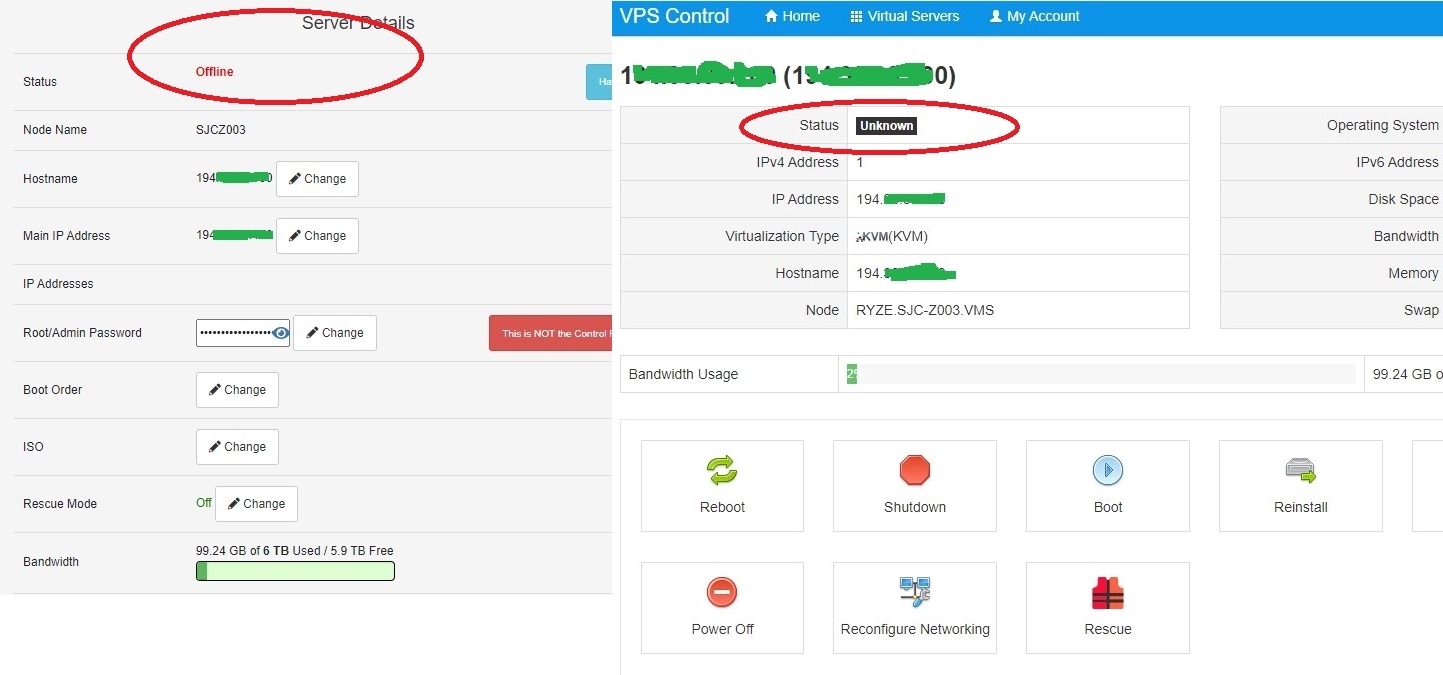
it's been more than two days, the VPS can't be used, several reboots don't work, I'm confused. initially from the first order VPS often restarts itself. and this peak can not be used. sent a ticket but no response. sorry i posted it here. because I'm confused.
the settings are the same as the other 2 vps in virmach. this just confuses me
If it has not booted at all, connect through the console and see if there is an error message. In my case, the install image was messed up so I used a different one.
SJCZ003 might be down, worked yesterday... for me
Does the high percentage of CPU steal occur in Tokyo only or is it occurring in other locations as well?
Thankyou for your comment. We have activated double your services.
how to enter the console, obviously vps is off, from solusvm error (unknown) An error occurred processing your request. The host is currently unavailable. Please try again later
can't do anything. several reboots from the client area and solusvm didn't work either. do not know until when
Case #5
Recurring price has been increased $5 for the last ticket created and $5 more for the other three tickets, I've discounted the increase by $5 (you were previously charged $5 for one of them, so total three instead of four increases.)
I think Nginx went down, taking a look. We don't yet have ALL the notifications configured for these new nodes so I do apologize for this not being handled sooner.
(edit) Uhoh, looks worse.
Looks like it froze. Rebooting and checking logs.
Replying to you since there was a discussion about this on page 20.
It's not just you benchmarking that's the issue, it's everyone at once. There's a good number of people on these nodes now so even if 5% of them are benchmarking constantly it's enough to cause that level of CPU steal. It's calmed down since your post though. Right now we're at 50% or so CPU usage. When you made the post we were probably closer to 80%
(edit) But now more creations are being processed so I'd imagine some steal to go up again until it calms down again.
I missed your original post so I apologize for that but yes, it's normal behavior for manual activation.
I replied to this above, this looks like it had CPU lockups potentially. Still looking.
Cancelled & refunded. This is a storage offer from another website. Sorry but I can't have people migrating here to spam their order IDs from that.
@VirMach
OK, I'm waiting for it to return to normal. I hope it's back to normal soon
This seems to be having the same issue SJC007 recently had. I'm trying to remember what batch of hardware this was that sent out because it could start coming up as an issue with the entire San Jose batch if it's not just isolated to a single machine. I may modify BIOS settings and mess with something software side because it's vaguely what I remember happening in relation to Hugepages.
(edit) I've applied the THP disabler on this node to see if it improves.
Order #1861408866, thanks in advance.
(PayPal was so automated I thought it was broken and also added funds by another method, so I guess that's my renewal funds taken care of... lol)
6 days ago, before the VPS was off, the VPS often restarted itself at random times, sometimes 24 hours and sometimes 12 hours restarting itself, even though the normal use of CPU RAM is only about 20%. it looks like a serious problem like in the handwere including in the bios as you said. hopefully it will be resolved soon, cheers
storage vps preorder is still available?
I thought it was over on OGF and you stopped accepting preorder here.
Thanks for the special offer, as requested here is my order ID: 6118963062
thanks @VirMach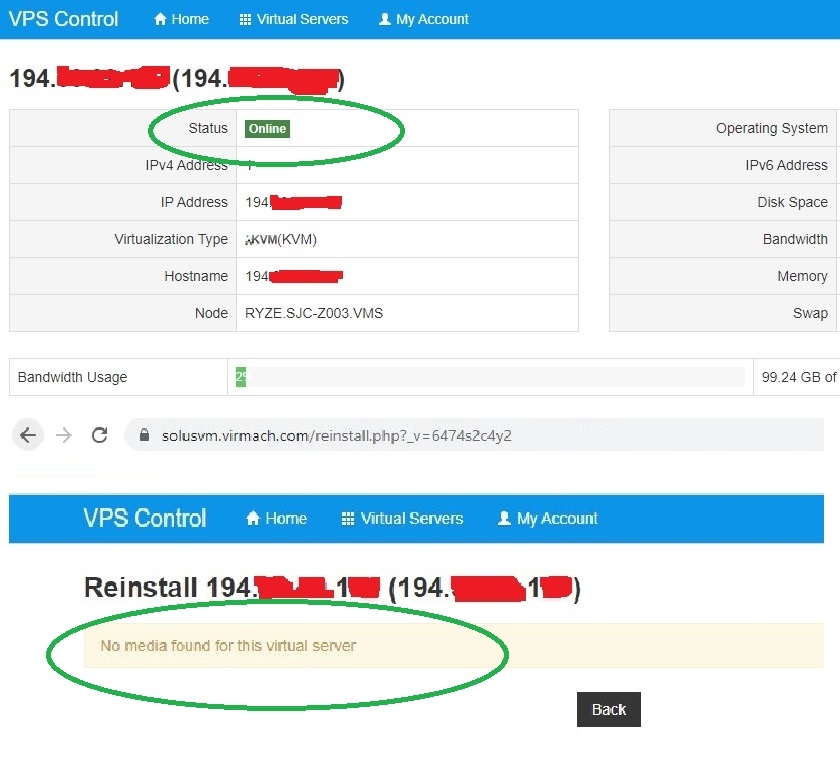
vps back online,
I want to ask, the reinstall menu doesn't have any images yet, is it really not set yet?
even though this is necessary for us
thank you
Reinstall from client area, not from solus
I understand, but on my other 2 VPS in virmach on solusvm there is an image for reinstall and this should be in solusvm.
Use
Re-install OSbuttonhttps://billing.virmach.com/clientarea.php?action=productdetails&id=[product id]-
I'm late
You have to use the billing area for re-installs.
SJCZ007 is not looking good, it's going into reboot loops right now. I'm trying to migrate everyone per the email I sent out but migration function is also suffering.
@vgood - SolusVM has ISOs, The billing panel has the templates.
Late again.
LES • About • Donate • Rules • Support